Magento
About
This page is an overview of the Reach Magento Plugin. Below, you can find information on features supported, how to get help, and how to install the Module.
Overview
The Reach DHL Magento Plugin allows merchants to process credit cards and paypal in local currency. The DHL FLC portion of the Plugin allows merchants to calculate duty and tax ("fully landed cost," or "FLC") and apply it to the order.
Install Reach Module
In the Magento root directory run this command:
php composer require reach/reachpaymentThen run Magento's setup command:
php ./bin/magento setup:upgradeYou should see the Reach_Payment module in the list of modules that were updated or installed.
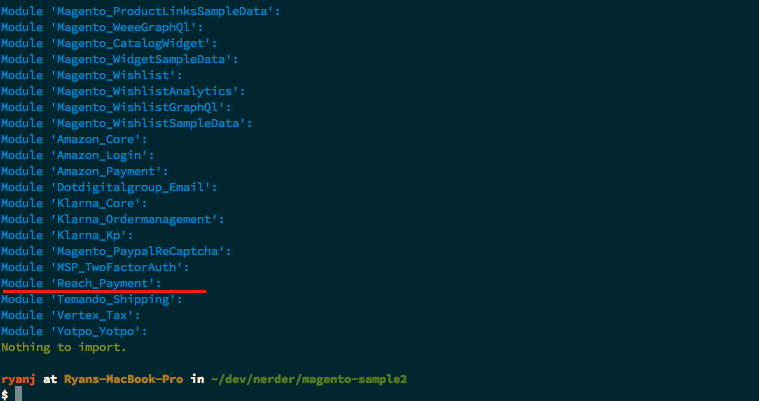
Uninstall Reach ModulePlease refer to Magento's official documentation on how to uninstall a module. The specific steps may vary according to how you are hosting your Magento site and your access level.
At the core of this uninstall process will be running this command: magento module:uninstall Reach_Payment in your Magento root directory.
Upgrade Reach Module
To update the Reach module to a new version run this command:
composer upgrade reach/reachpaymentThen update Magento:
php ./bin/magento setup:upgrade
Check Module VersionTo check what version of the Reach module you have installed, run composer show reach/reachpayment in your Magento root directory.
Configure Reach Module
Once logged into Magento’s admin.
From the left navigation click on “Stores”, then the “Configuration” link.
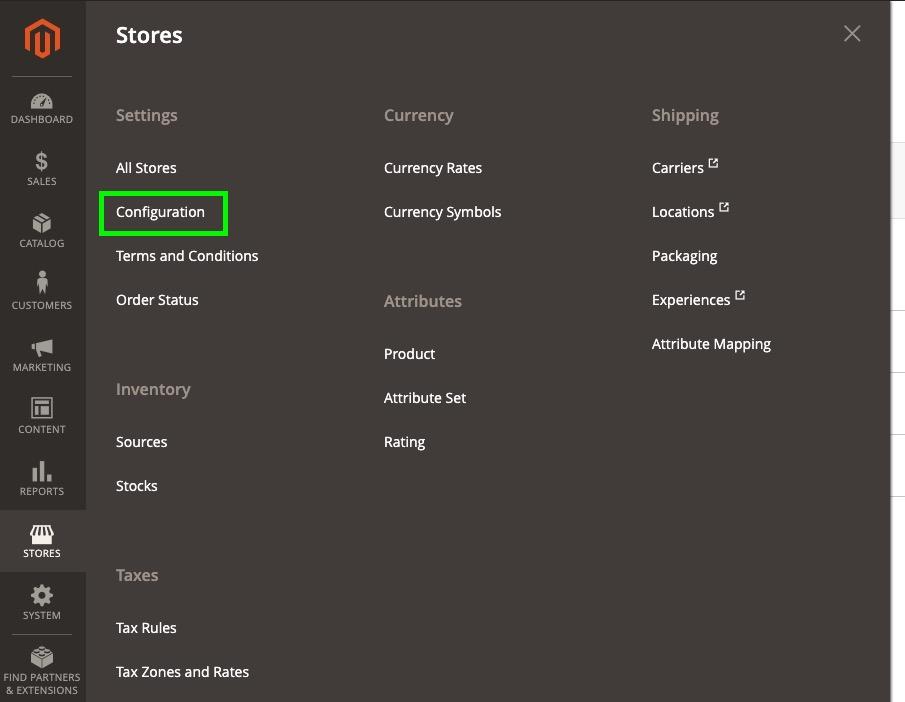
Store Currencies
Click on “General” then “Currency Setup” then “Currency Options”.
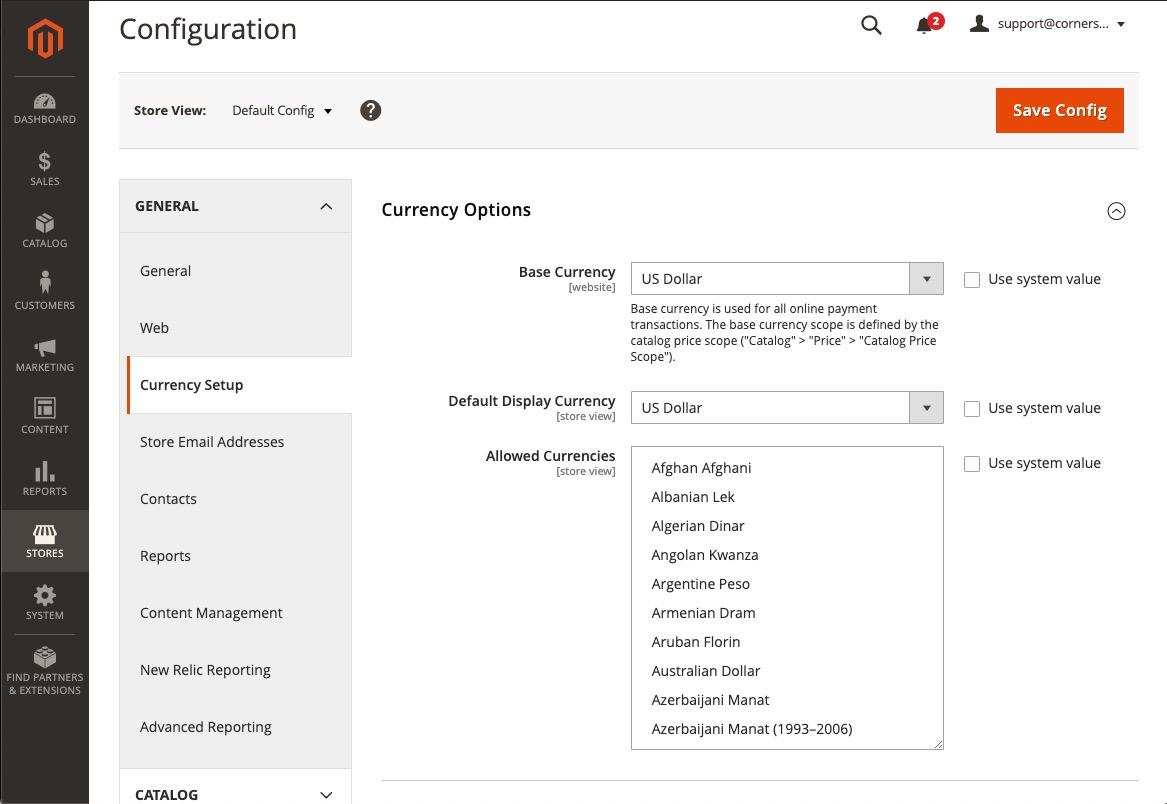
Configure the Base Currency, Default Display Currency and Allowed Currencies.
Click “Save Config” and flush the Magento cache.
Reach Currencies
From the left navigation click on “Stores” then “Configuration” then "Sales" then "Payment Methods".
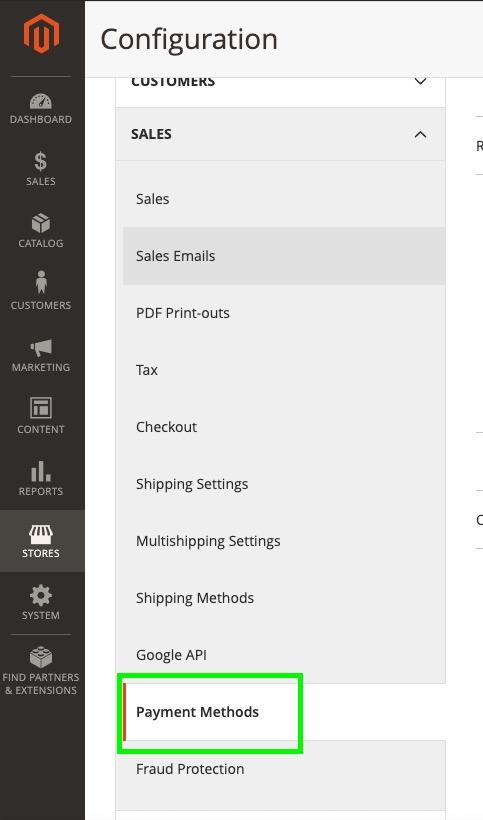
Click on “Reach(GoInterpay)”.
- To enable the Reach module, uncheck the use system value set Enable to “Yes”.
- Enter the Merchant ID and Secret that you received from Reach.
- If you are testing in sandbox, uncheck use system value and choose “Yes” for Sandbox mode
- To enable a currency dropdown to allow customers to change the display currency:
- uncheck use system value and from Currency Options select “Reach determined by default, customer can change it”
- Check “Use system value” for “Currency For Applicable Countries”
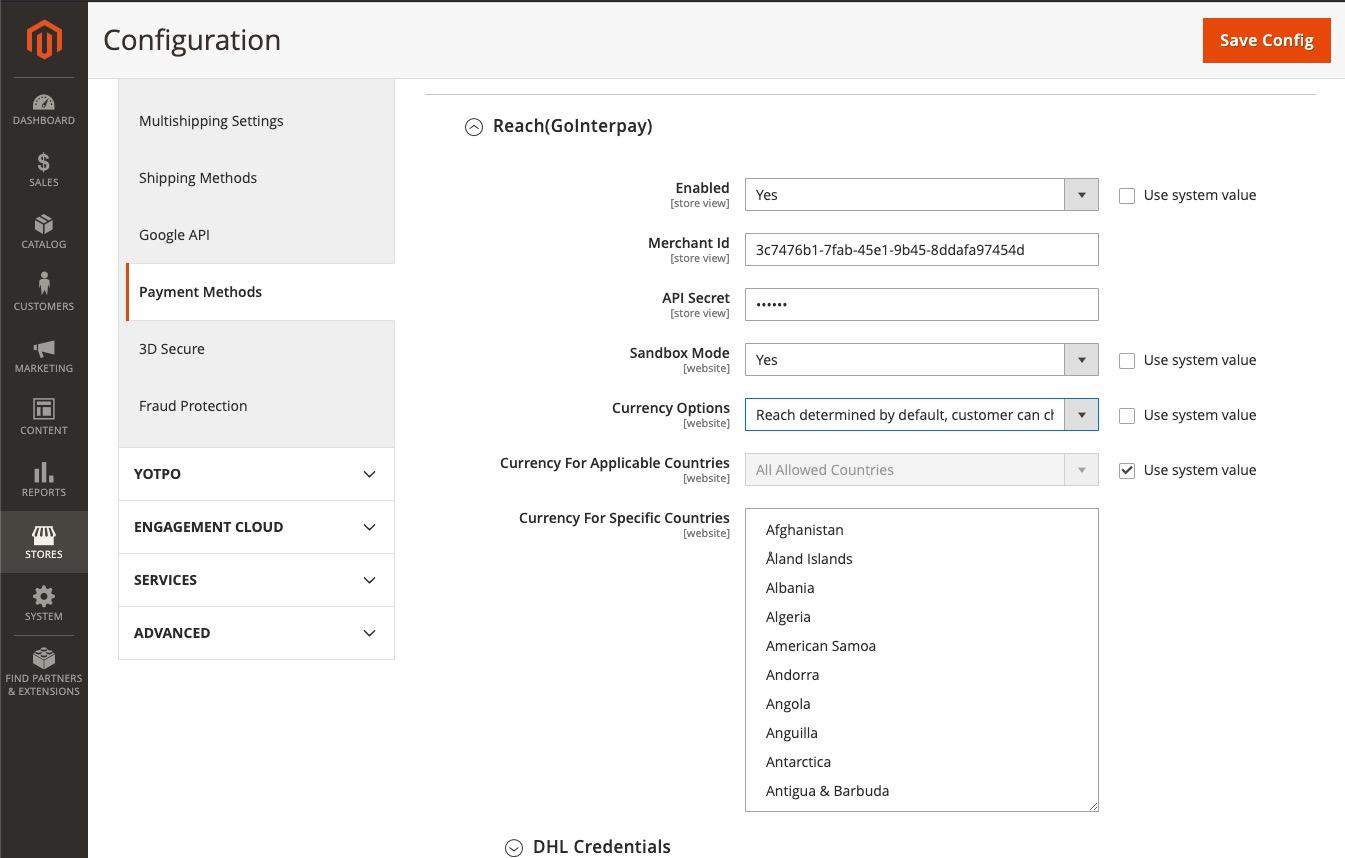
Click the orange button at the top “Save Config” then flush the cache.
To confirm the currency configuration, go to your store homepage and note the currency dropdown. Selecting a currency from this list will convert prices on the site.
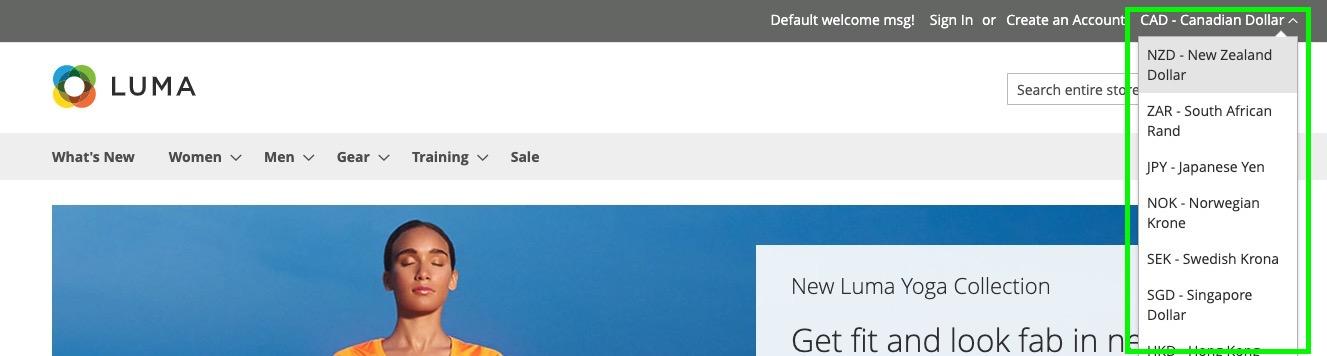
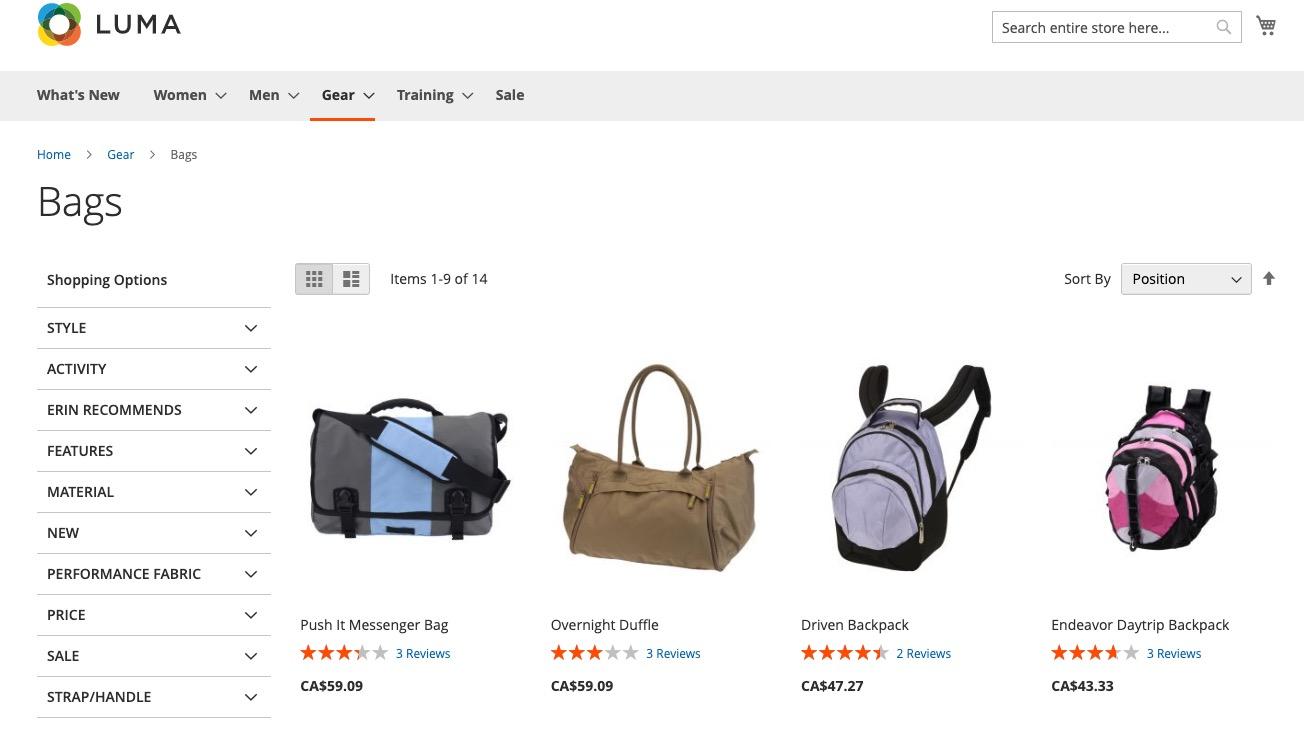
Reach Payment Methods
Reach Credit Card
From the left navigation click on “Stores” then “Configuration” then "Sales" then "Payment Methods" then “Reach Credit Card”.
- Uncheck the use system value set Enable to “Yes”
- (optional) Uncheck the use system value set Title to your preferred title for the Credit Card section
- Configure Enable Open Contract & Payment Action
Reach Paypal
Click "Reach Paypal".
- Uncheck the use system value set Enable to “Yes”
- (option) Uncheck the use system value set Title to your preferred title for the Paypal section (optional)
- Configure Enable Open Contract & Payment Action.
Flush the magento cache.
How Conversion Rates Are Updated
The Reach plugin utilizes exchange rates to convert prices from the store's base currency to the customer's local currency. These rates are updated every six hours to stay up to date with current exchange rates using a cron job.
When the plugin is installed this cron job should automatically be scheduled and run as expected. If the cron stops running for any reason you can run this code on the server to get the cron going again:
php bin/magento cron:runDHL FLC
From the left navigation click on “Stores” then “Configuration” then "Sales" then "Payment Methods" then “Reach(GoInterpay).
Click on DHL Credentials
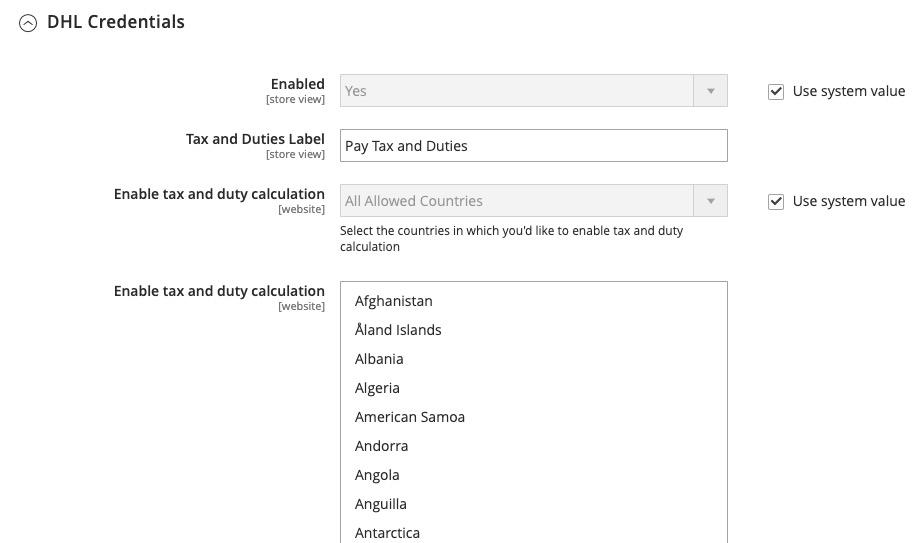
- Uncheck use system value, Set Enabled to “Yes”
- Configure Tax and Duties Label
- Check use system value for Enable tax and duty calculation
- Check use system value for Make tax and duty optional
- Under Tax and Duties Applicable to shipping:
- For testing in sandbox, select “Flat Rate > Fixed” and “Best Way > Table Rate”
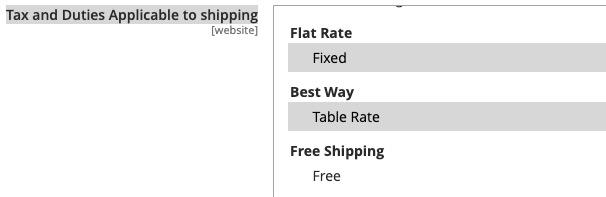
Configure these fields:
- DHL Client Id
- DHL Client Secret
- Pickup Account No.
- Item Seller
- Default HS Code
- DHL Pricing strategy
Click “Save Config” button and flush the Magento cache.
Then import the HS Code csv, the csv file should be in this format:
- sku,hs_code,country_of_origin
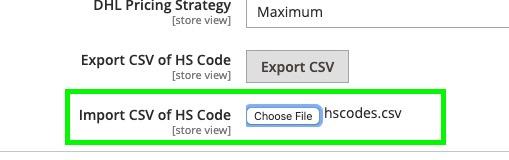
Click “Save Config” button and flush the Magento cache. Here is a sample hs_code.csv file using SKUs from the Magento sample store data:
sku,hs_code,country_of_origin
24-MB01,7323.93.00.90,US
24-MB03,7323.93.00.90,US
24-MB04,7323.93.00.90,US
24-MB05,7323.93.00.90,US
24-MB06,7323.93.00.90,US
24-MG01,7323.93.00.90,US
24-MG02,7323.93.00.90,US
24-MG03,7323.93.00.90,US
24-MG04,7323.93.00.90,US
24-MG05,7323.93.00.90,US
24-UB02,7323.93.00.90,US
24-UG01,7323.93.00.90,US
24-UG02,7323.93.00.90,US
24-UG03,7323.93.00.90,US
24-UG04,7323.93.00.90,US
24-UG05,7323.93.00.90,US
24-UG06,7323.93.00.90,US
24-UG07,7323.93.00.90,US
24-WB01,7323.93.00.90,US
24-WB02,7323.93.00.90,US
24-WB03,7323.93.00.90,US
24-WB04,7323.93.00.90,US
24-WB05,7323.93.00.90,US
24-WB06,7323.93.00.90,US
24-WB07,7323.93.00.90,US
24-WG01,7323.93.00.90,US
24-WG02,7323.93.00.90,US
24-WG03,7323.93.00.90,US
24-WG080,7323.93.00.90,US
24-WG081-blue,7323.93.00.90,CA
24-WG081-gray,7323.93.00.90,CA
24-WG081-pink,7323.93.00.90,CA
24-WG082-blue,7323.93.00.90,CA
24-WG082-gray,7323.93.00.90,CA
24-WG082-pink,7323.93.00.90,CA
24-WG083-blue,7323.93.00.90,CA
24-WG083-gray,7323.93.00.90,CA
24-WG083-pink,7323.93.00.90,CA
24-WG084,7323.93.00.90,CA
24-WG085,7323.93.00.90,CA
24-WG085_Group,7323.93.00.90,CA
24-WG086,7323.93.00.90,CA
24-WG087,7323.93.00.90,CA
24-WG088,7323.93.00.90,CA
24-WG09,7323.93.00.90,CA
240-LV04,7323.93.00.90,CA
240-LV05,7323.93.00.90,CA
240-LV06,7323.93.00.90,CA
240-LV07,7323.93.00.90,CA
240-LV08,7323.93.00.90,CA
240-LV09,7323.93.00.90,CATo confirm that DHL has been configured, from the Magento Store add a product to the cart.
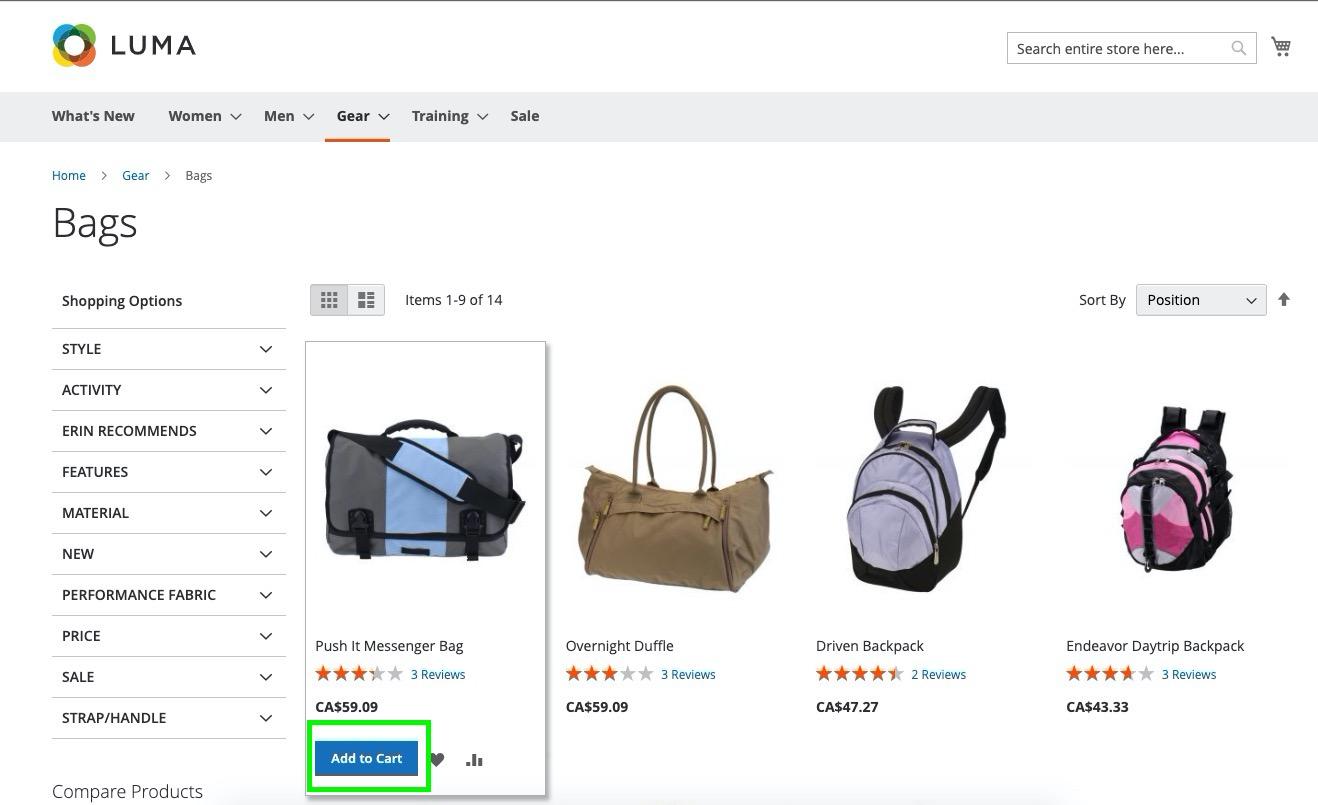
Click on “Proceed to Checkout” from the cart icon in the top left
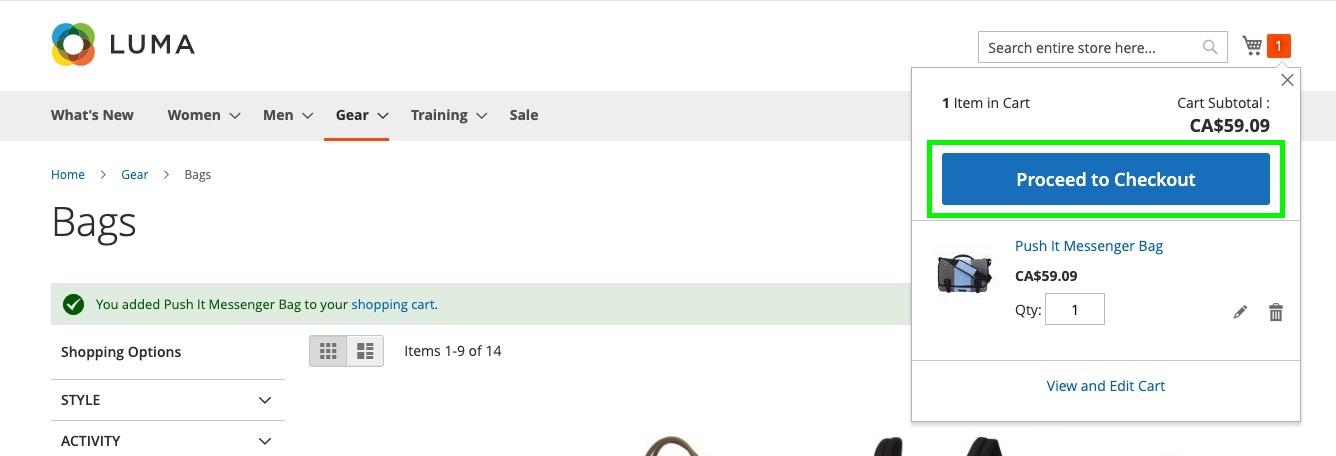
By default the country should be set to the United States and the Shipping methods should include fixed and table rate shipping methods:
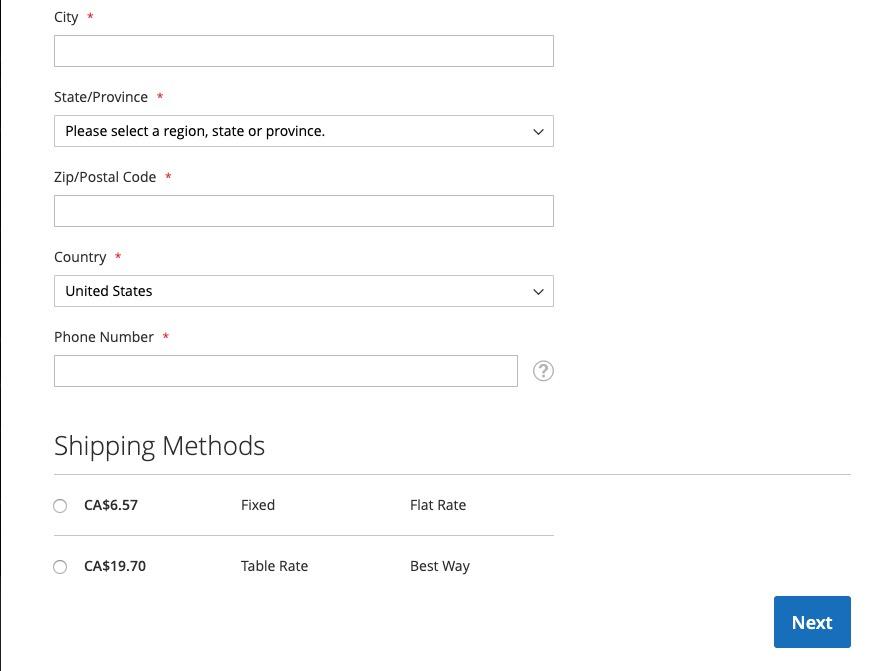
Select “Canada” from the “Country” field and “Alberta” from the “State/Province” field.
“Pay Tax and Duties” option should appear.
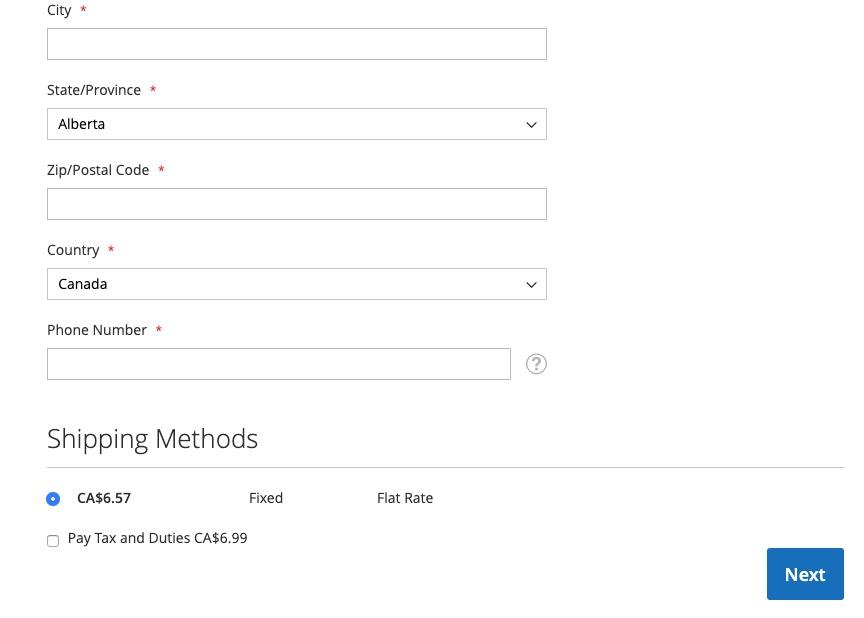
As you continue through the checkout process, you should see the payment methods configured for your account with Reach and the tax & duties value should show in the sidebar.
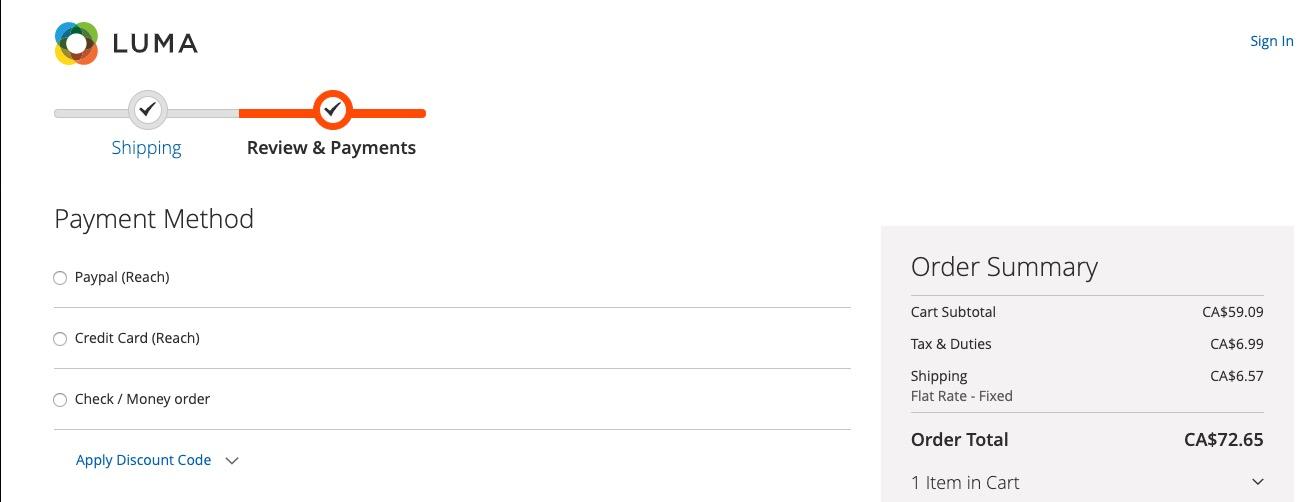
Flush Cache
From the left hand navigation click “System” then the“Cache Management” link.
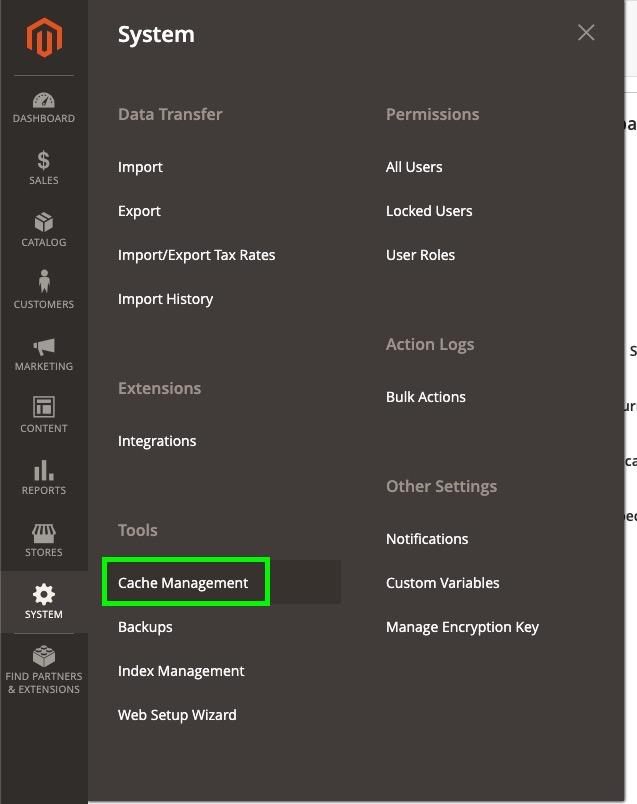
Click “Flush Magento Cache”.
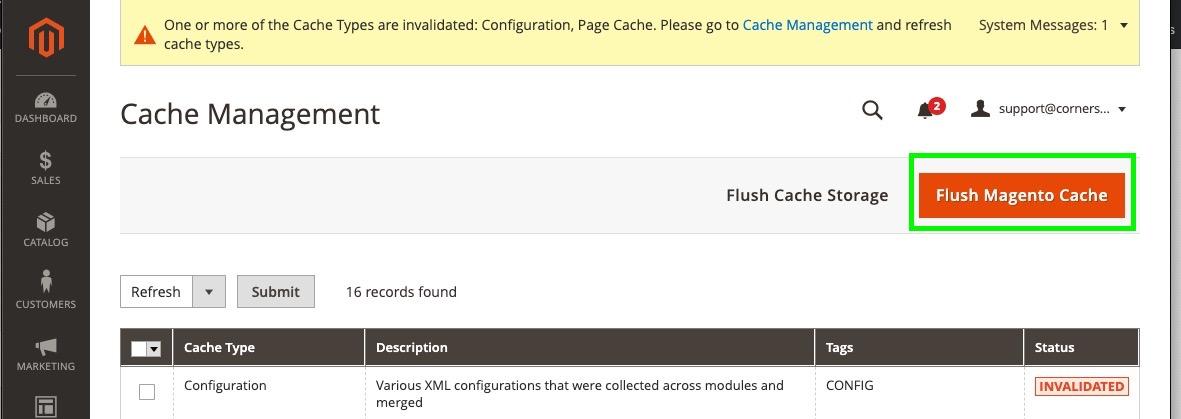
Support
For questions or comments on the Reach Magento Plugin, please contact [email protected].
Updated 6 months ago
