OXXO
About

OXXO is a chain of convenient stores that offers alternative cash payments in Mexico. After choosing the OXXO payment method at an online marketplace, shoppers are able to pay at their local OXXO store.
OXXO commands significant market share in Mexico with over a third of online payments performed on the network.
Payment Flow
Here's an example of what Oxxo might look like online:
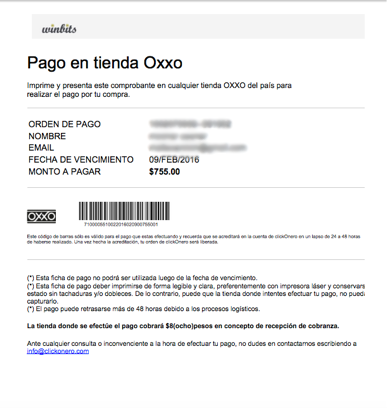
Here's one example of how one merchant, Nippon-Yasan, has integrated OXXO in their checkout process:
*we always recommend using the the correct RFC for your shopper
Properties
FAQ
- Consumer information in Mexico must include either the RFC, or CURP, or IFE in the "NationalIdentifier" field.
- The maximum transaction amount for OXXO in Mexico is MXN 10.000
Best Practices
- See Shopper Journey
- Because shoppers have the option to pay the OXXO voucher at a physical store, there is often a lag of multiple days between the order being placed and the order being paid. Remember to wait until payment is made to ship any physical goods.
- If you cancel an order, it's best that you reach out to the customer immediately and let them know. If you cancel an OXXO order while it's pending, the customer will have no way of knowing that the order was canceled. As such, they may pay that slip and wait for the order to arrive, but it never will.
- Once the customer is able to see the OXXO ticket, then there is no way to cancel the order.
Technical Considerations
- Because shoppers have the option to pay the OXXO voucher at a physical store, there is often a lag of multiple days between the order being placed and the order being paid. Remember to wait until payment is made to ship any physical goods.
- "Authorize" and "Capture" aren't really relevant to the OXXO payment process. OXXOs can't be "Cancelled," either. They can either be paid or not paid.
- In this way, it is possible to cancel an offline order only if the shopper has not yet redirected through the Reach system to see the ticket. Once the customer sees the ticket, there is no way to cancel the order, as the customer may pay the voucher at any time.
- As part of the consumer information, you may include either the RFC, or CURP, or IFE in the "NationalIdentifier" field.
- Mexican addresses must include a ZIP code, and use the abbreviation code for the state below:
Code | Name | Code | Name |
|---|---|---|---|
AGS | Aguascalientes | MOR | Morelos |
BC | Baja California | NAY | Nayarit |
BCS | Baja California Sur | NL | Nuevo Leon |
CAM | Campeche | OAX | Oaxaca |
COA | Coahuila | PEU | Puebla |
COL | Colima | QRO | Queretaro |
CHS | Chiapas | ROO | Quintana Roo |
CHI | Chihuahua | SLP | San Luis Potosi |
DF | Distrito Federal | SIN | Sinaloa |
DGO | Durango | SON | Sonora |
GTO | Guanajuato | TAB | Tabasco |
GRO | Guerrero | TAM | Tamaulipas |
HGO | Hidalgo | TLA | Tlaxcala |
JAL | Jalisco | VER | Veracruz |
MEX | Mexico | YUC | Yucatan |
MIC | Michoacan | ZAC | Zacatecas |
{
"MerchantId": "e78e8cd0-24b8-4b0c-a922-87a1d8cc61c3",
"ReferenceId": "1540602856312",
"PaymentMethod": "OXXO",
"ConsumerCurrency": "MXN",
"Capture": true,
"Items": [
{
"Description": "Piston Ring",
"ConsumerPrice": 100,
"Quantity": 1,
"Sku": "4383471583721"
}
],
"Consumer": {
"Name": "Jane Doe",
"Email": "[email protected]",
"Phone": "1234567890",
"Address": "123 Any Street",
"City": "Somewhere",
"Region": "14",
"PostalCode": "12345",
"Country": "MX",
"NationalIdentifier": "00003456790"
},
"DeviceFingerprint": "a5772185-1c9a-4646-9772-557fc6083ea2",
"Return": "https://checkout-sandbox.gointerpay.net/return.php"
}{
"OrderId": "b5a210dd-7465-459f-93fb-032712def3fe",
"UnderReview": false,
"Expiry": "2018-11-07T01:13:22Z",
"Authorized": false,
"Completed": false,
"Captured": false,
"Action": {
"Redirect": "https://sandbox.gointerpay.net/auth/52ee3ba0-4d76-47f9-8634-435644514755"
}
}Testing
- Because OXXO is an offline payment method, testing is a manual process. As you put through test transactions in Sandbox, just contact support when you're ready for instructions on how to manually advance the transaction to your desired stage.
- To test expiration, contact the Reach support team, and we can manually expire the order.
Related Information
Please see our most recent API guide.
Updated 7 months ago
