SPEI
About

SPEI, is a system developed and operated by Banco de México that allows the general public, in a matter of seconds, to make electronic payments, also called electronic transfers, via a bank, the Internet, or mobile banking. This system allows money to be transferred electronically between bank deposit accounts almost instantly.
Payment Flow
Here's a quick run-through of how SPEI might look in a checkout process:
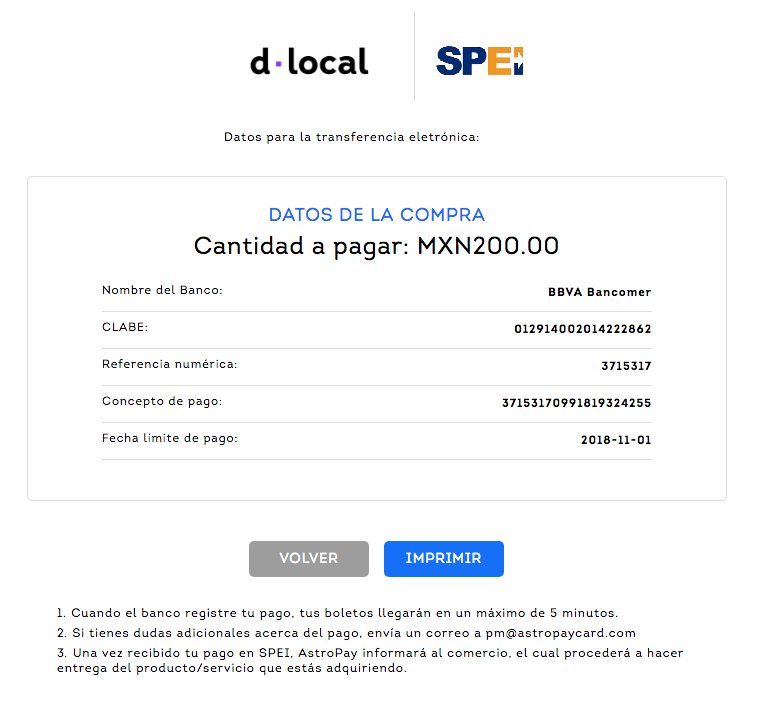
Properties
FAQ
What is SPEI?
SPEI® is a system developed and operated by Banco de México that allows the general public, in a matter of seconds, to make electronic payments, also called electronic transfers, via a bank, the Internet, or mobile banking. This system allows money to be transferred electronically between bank deposit accounts almost instantly.
How does SPEI work?
- The customer needs a bank account with Internet or mobile banking services.
- The service is solicited directly from the bank at which you have your account. Although it generally has a cost (it can be a monthly or per-service fee), it's worth it! If you take into account all you spend to go to a bank branch to make your payments (transportation, parking, taxi, going to a different bank's ATM, your time), the cost is justified.
- Consult a list of banks that offer the SPEI® service.
- You must know the Standardized Bank Code (CLABE) for the account (18 digits), the debit card number (16 digits) or the cell-phone number (10 digits) associated with the account of the person or business to whom you wish to make the payment or transfer the money.
- For security reasons, commercial banks´ Internet banking services ask you to first register the account that will receive the payment, and this account can be used only after a certain period of time. Take this into consideration.
- If you use a mobile banking service, you only need to register the account that will receive the payment first if the payment will be more than 250 UDIS. The advantage of using mobile banking services is that you don't have to wait.
More on SPEI here
Best Practices
- The interaction for a user is similar to Boleto. For reference, to direct a customer to pay online with their SPEI Account:
- Visit any participating online merchant and shop for any product or service.
- When ready to make a payment, choose the SPEI Account checkout option.
- On the SPEI Account checkout window, enter your Username, Password and payment amount to complete your payment.
Technical Considerations
Please find sample code below
{
"MerchantId": "e78e8cd0-24b8-4b0c-a922-87a1d8cc61c3",
"ReferenceId": "1540602741876",
"PaymentMethod": "SPEI",
"ConsumerCurrency": "MXN",
"Capture": true,
"Items": [
{
"Description": "Piston",
"ConsumerPrice": 100,
"Quantity": 1,
"Sku": "4383471583721"
}
],
"Consumer": {
"Name": "Jane Doe",
"Email": "[email protected]",
"Phone": "1234567890",
"Address": "123 Any Street",
"City": "Somewhere",
"Region": "14",
"PostalCode": "12345",
"Country": "MX",
"NationalIdentifier": "00003456790"
},
"DeviceFingerprint": "a5772185-1c9a-4646-9772-557fc6083ea2",
"Return": "https://checkout-sandbox.gointerpay.net/return.php"
}{
"OrderId": "e7ea7419-bf57-4a03-ba58-654894d228c1",
"UnderReview": false,
"Expiry": "2018-11-07T01:11:27Z",
"Authorized": false,
"Completed": false,
"Captured": false,
"Action": {
"Redirect": "https://sandbox.gointerpay.net/auth/94fe6c04-27b3-4912-983f-adc8c70c721f"
}
}Testing
- Use this sample NationalIdentifier: 00003456790 in the consumer object as seen in the sample request above.
- Follow the Redirect url returned
- Without entering any information, click the
loginbutton - Select whether you would like the test transaction to stay in the Pending state, be marked as Paid, or marked as Refused
Related Information
More on SPEI
Please see our most recent API guide.
Updated 7 months ago
