Settlement reports
This guide explains how to understand report settlements on the Reach platform and how each transaction works. By understanding the components of these reports, users can better manage their finances and quickly reconcile their accounts.
Settlement reports are detailed records summarizing all transactions processed through the Reach platform during a specific period.
Accessing a settlement report
-
Sign in to Reach Admin.
-
Click Reports in the left navigation menu. The Reports page will appear.
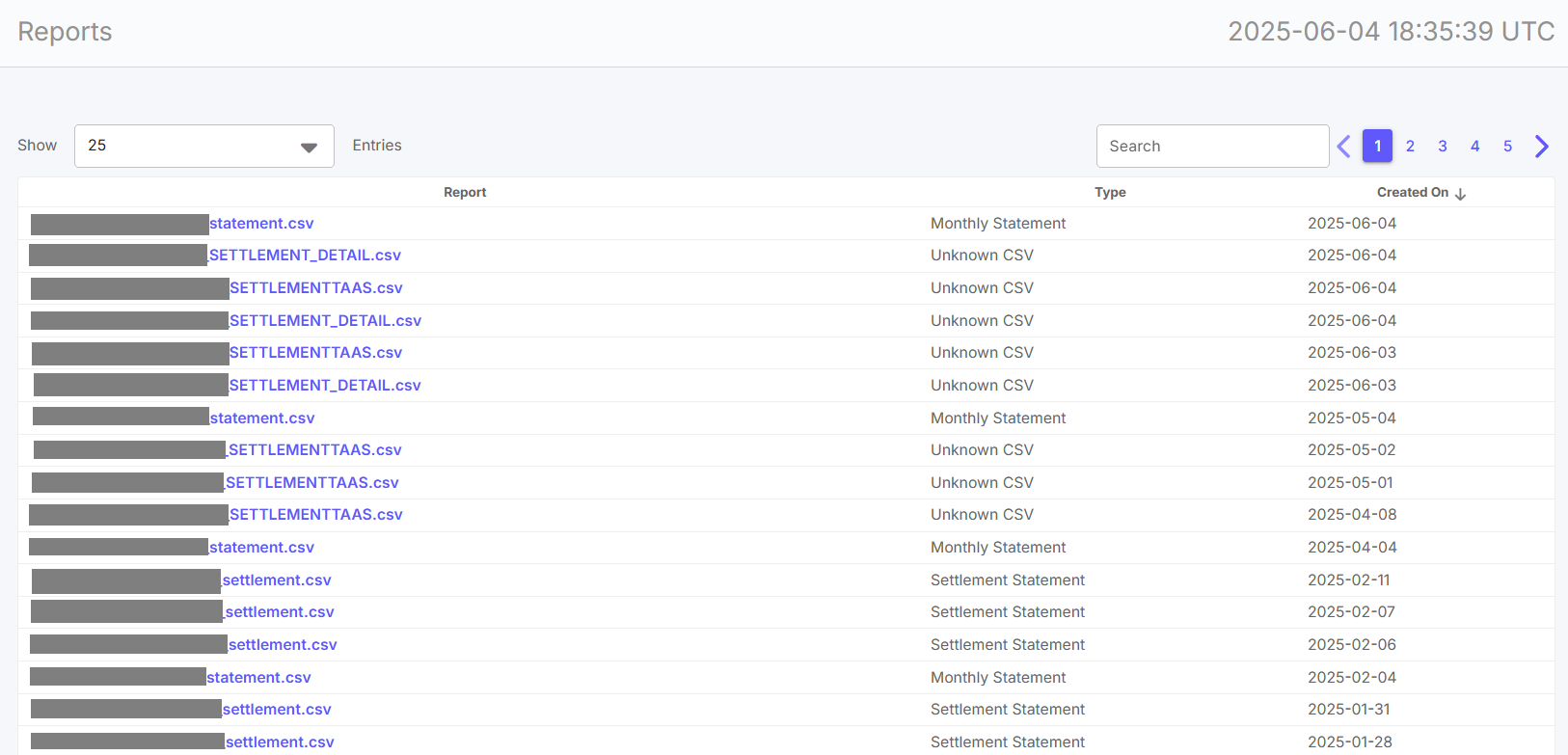
-
Click a settlement report link to download it or right-click it and select Open link in new tab to access the report.
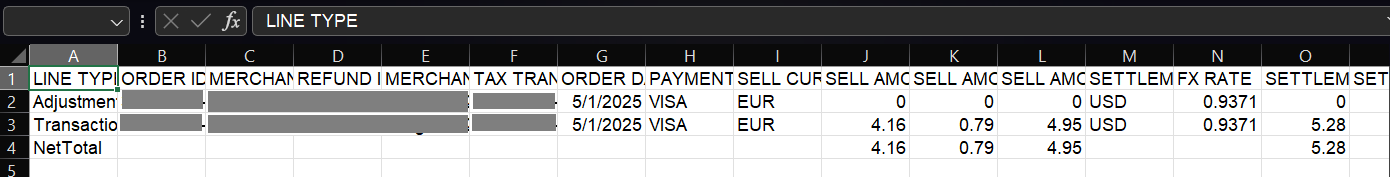
For more information, see the Reports tutorial.
Understanding settlement reports
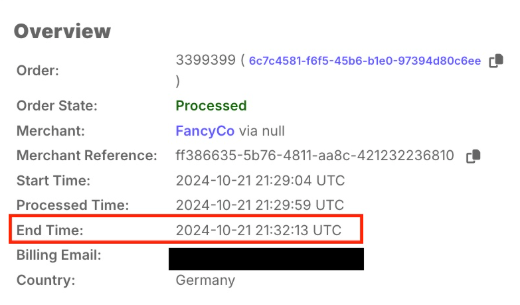
The transaction date on the platform may differ from the deposit date with Reach, and the T+X settlement period starts counting after the deposit date.
The End Time in the Reach portal represents when the transaction concludes, and Reach receives the funds.
Our settlement schedules, which follow business calendar days, provide a predictable and reliable framework for your financial planning. Payouts are typically processed twice or thrice a week, and for bank holidays, Reach moves payments to the next business day.
Depending on your business location, we generally send our settlement payouts via Wire transfer and Automated Clearing House (ACH). If not, your Reach representative will discuss the settlement payout option with you beforehand.
Settlement report example
The settlement report contains important columns, such as LINE TYPE (Payments, Refunds, Adjustments), ORDER ID, MERCHANT ORDER ID, etc. All reports contain sell currency, buy currency, FX rates if applicable, fees, final settlement amount, and other data relevant to the transaction. The glossary describes the terms used in the settlement report.
You can download the standard settlement report and use it as needed.
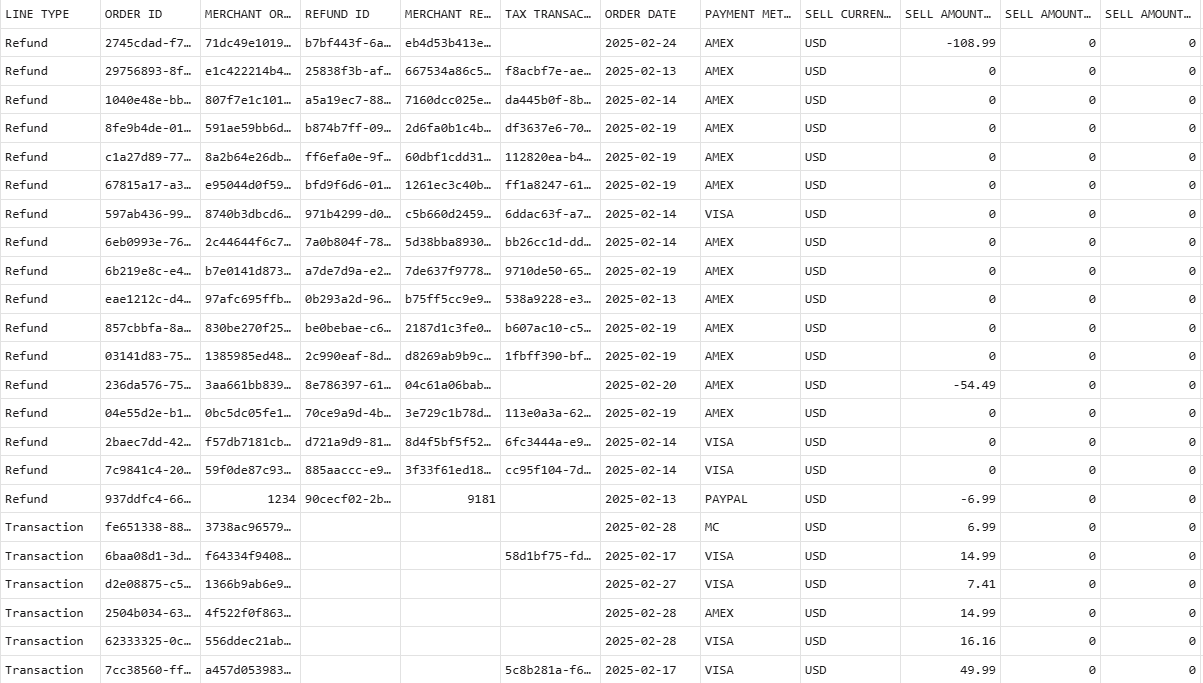
Explanation of the settlement report
The following image shows some of the most important sections to understand when viewing your generated settlement reports.
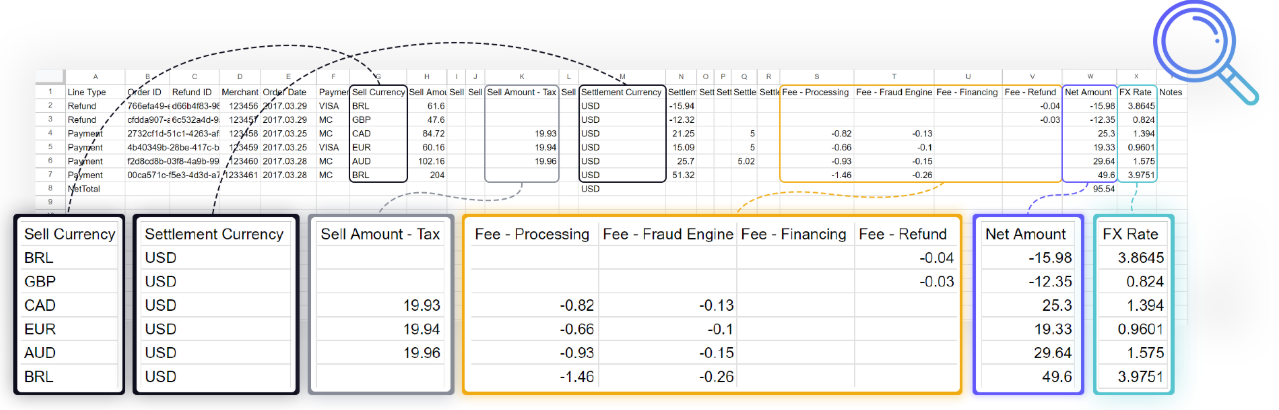
Sell and settlement currencies
The Sell Currency and Settlement Currency columns show the customer's purchasing currency and settlement currency you received. The settlement currency is the currency that arrives in your bank account.
Taxes
The Sell Amount - Tax column lists the taxes applied to the purchase.
Reach fees
The Fee - Processing, Fee - Fraud Engine, Fee - Financing, and Fee - Refund columns indicate the fees applied to the transaction and their origin.
Net amount
The Net Amount column shows the final value after applying all fees, taxes, exchange, and settlement.
FX rate
Reach’s industry-leading wholesale FX rates show the rate when the settlement occurred.
Settlement payout explained
Settlement payouts are important for managing your cash flow. This section aims to demystify the nuances of settlement payouts on the Reach platform. The settlement process affects your budget and financial planning. This section will explain how the settlement process works, including key timelines and factors that can impact payments. We want to help you understand settlement reporting so you can manage your accounts with confidence.
Prerequisites:
- Go-Live Date: Monday, October 7th
- Payment Agreement: T+4 (Business days only - weekends and holidays roll into the next business day)
- Payment Schedule: Mondays and Thursdays
Settlement days breakdown:
- For transactions received on October 7th, T+4 lands on Friday, October 11th. Since the payout on Thursday, October 10th, has been missed, the payout will occur on Monday, October 14th.
- Similarly, for transactions received on October 8th, the payout will also occur on Monday, October 14th.
- Reach will settle transactions received on October 9th, 10th, or 11th on Thursday, October 17th payout.
- Reach will include transactions received between October 12th and October 15th in the Monday, October 21st payout.
Settlement sequence (ideal):
- Monday Settlements: Transactions from Saturday to Tuesday.
- Thursday Settlements: Transactions from Wednesday to Friday.
Standard settlement methods
The following columns will appear in the settlement report.
LINE TYPE
This column indicates the type of transaction, such as Payments, Refund, Adjustment, Transaction, etc. On the last row, the "Net Total" indicates each entry in that row will contain a sum of the corresponding column for all Transactions, Refunds, and Adjustments that are included in the report.
ORDER ID
The Reach identifier for the order that contains the transaction(s). Searchable in Reach Admin as the order ID (Searching in Admin).
MERCHANT ORDER ID
The merchant-provided ID for the order. Can be found in admin, listed in the Overview section as the "Merchant Reference".
REFUND ID
The Reach external identifier for the refund (if any). Can be searched under the Refund ID in admin, details included in the Refunds section of the Payment Details window.
MERCHANT REFUND ID
The merchant provided the ID for the refund (if any). This ID is listed in admin under the Refunds page in the Payment Details window in Admin.
TAX TRANSACTION ID
The Reach-assigned ID for the tax transaction, irrespective of tax processing source (e.g., Avalara, ShopTax, etc.).
ORDER DATE
The date the consumer placed the order in the merchant's store.
PAYMENT METHOD
The method of payment, e.g., AMEX, PayPal, etc.
SELL CURRENCY
The three-letter ISO code represents the currency consumers use, specifically the currency sold on the foreign exchange (FX). Examples include USD, CAD, GBP, AUD, EUR, etc.
SELL AMOUNT - SUBTOTAL
The transaction amount in the currency the consumer paid with (SELL CURRENCY), excluding tax.
SELL AMOUNT - PRODUCT
The PRODUCT amount is a component of the overall SELL AMOUNT. It sums with other SELL AMOUNT components, such as SELL AMOUNT - SHIPPING, SELL AMOUNT - DUTY, SELL AMOUNT - TAX, and SELL AMOUNT - FINANCING, which totals the SELL AMOUNT.
**This term is deprecated.**
SELL AMOUNT - SHIPPING
The SHIPPING amount is a component of the overall SELL AMOUNT. It sums with other SELL AMOUNT components, such as SELL AMOUNT - PRODUCT, SELL AMOUNT - DUTY, SELL AMOUNT - TAX, and SELL AMOUNT - FINANCING, which total the SELL AMOUNT.
**This term is deprecated.**
SELL AMOUNT - DUTY
The DUTY amount is a component of the overall SELL AMOUNT. It sums with other SELL AMOUNT components, such as SELL AMOUNT - PRODUCT, SELL AMOUNT - SHIPPING, SELL AMOUNT - TAX, and SELL AMOUNT - FINANCING, which total the SELL AMOUNT.
**This term is deprecated.**
SELL AMOUNT - TAX
The tax on the Sell Amount Subtotal. A positive value appears when a transaction has taxes levied against it, and a negative value occurs when the tax is refunded. For instance, the sign ensures that adding it to the subtotal results in the total. For example:
The sign will generally be the inverse of this on the settlement side because the tax was withheld from the settlement total. The extent of these details is clearer when looking at an example:
- Sell amount subtotal: 100
- Sell amount tax: 10
- Sell amount total: 110
- FX rate: 1
- Settlement amount total: 110
- Settlement amount tax: -10
- Gross amount settled: 100
SELL AMOUNT - FINANCING
The FINANCING amount is a component of the overall SETTLEMENT AMOUNT. It sums with other SETTLEMENT AMOUNT components, such as SETTLEMENT AMOUNT - PRODUCT, SETTLEMENT AMOUNT - SHIPPING, SETTLEMENT AMOUNT - DUTY, and SETTLEMENT AMOUNT - TAX, which total the SETTLEMENT_AMOUNT.
**This term is deprecated.**
SELL AMOUNT - TOTAL
The transaction amount in the currency the consumer paid with (SELL CURRENCY), including tax.
Example Refund:
Sell Amount Subtotal: -50.00 USD
Sell Amount Tax: -5.00 USD
Sell Amount - Total: -55.00 USD
SETTLEMENT CURRENCY
The three-letter ISO code for the currency for settlement with the merchant, specifically the currency purchased during foreign exchange (FX). Examples include USD, GBP, CAD, AUD, EUR
FX RATE
The foreign exchange (FX) rate used for any trade done by Reach to convert the sell currency to the settlement currency. A value of 1 or null denotes like-for-like processing.
SETTLEMENT AMOUNT - TOTAL
The transaction amount converted into the settlement currency (SETTLEMENT CURRENCY), including tax. Reach uses this value to calculate any volume-based fees.
SETTLEMENT AMOUNT - PRODUCT
The PRODUCT amount is a component of the overall SETTLEMENT AMOUNT. It sums with other SETTLEMENT AMOUNT components, such as SETTLEMENT AMOUNT - SHIPPING, SETTLEMENT AMOUNT - DUTY, SETTLEMENT AMOUNT - TAX, and SETTLEMENT AMOUNT - FINANCING, which total the SETTLEMENT AMOUNT.
**This term is deprecated.**
SETTLEMENT AMOUNT - SHIPPING
The SHIPPING amount is a component of the overall SETTLEMENT AMOUNT. It sums with other SETTLEMENT AMOUNT components, such as SETTLEMENT AMOUNT - PRODUCT, SETTLEMENT AMOUNT - DUTY, SETTLEMENT AMOUNT - TAX, and SETTLEMENT AMOUNT - FINANCING, which total the SETTLEMENT AMOUNT.
**This term is deprecated.**
SETTLEMENT AMOUNT - DUTY
The DUTY amount is a component of the overall SETTLEMENT AMOUNT. It sums with other SETTLEMENT AMOUNT components, such as SETTLEMENT AMOUNT - PRODUCT, SETTLEMENT AMOUNT - SHIPPING, SETTLEMENT AMOUNT - TAX, and SETTLEMENT AMOUNT - FINANCING, which total the SETTLEMENT_AMOUNT.
**This term is deprecated.**
SETTLEMENT AMOUNT - TAX
The TAX amount is a component of the overall SETTLEMENT AMOUNT - TOTAL. SETTLEMENT AMOUNT - TOTAL - SETTLEMENT AMOUNT TAX = SETTLEMENT AMOUNT GROSS. This is the SELL AMOUNT - TAX converted into the Settlement Currency.
SETTLEMENT AMOUNT - GROSS
The transaction amount in the settlement currency (SETTLEMENT CURRENCY), net of tax.
For Example: SETTLEMENT AMOUNT - TOTAL: 50 USD
SETTLEMENT AMOUNT - TAX: -5 USD
SETTLEMENT AMOUNT - GROSS: 45 USD
SETTLEMENT AMOUNT - FINANCING
The FINANCING amount is a component of the overall SETTLEMENT AMOUNT. It sums with other SETTLEMENT AMOUNT components, such as SETTLEMENT AMOUNT - PRODUCT, SETTLEMENT AMOUNT - SHIPPING, SETTLEMENT AMOUNT - DUTY, and SETTLEMENT AMOUNT - TAX, which total the SETTLEMENT_AMOUNT.
**This term is deprecated.**
FEE - PROCESSING
Reach charges the processing revenue fee to the merchant.
FEE - FRAUD ENGINE
Reach charges the fraud coverage revenue fee to the merchant.
MERCHANT MARKUP
The foreign exchange (FX) revenue that the merchant requested as markup if Reach trades the transaction.
FEE - FINANCING
Reach charges the financing revenue fee to the merchant.
FEE - REFUND
Reach charges the refund revenue fee to the merchant.
FEE - TRANSACTION
Reach charges the transaction revenue fee to the merchant.
FEE - TAAS
Reach charges the tax revenue fee to the merchant.
FEE - PASSTHROUGH
The passthrough fee is passed through Reach from the Payment Service Provider (PSP) onto the merchant.
NET AMOUNT
This value is the amount remitted to the merchant by Reach, with all fees and taxes deducted.
Example:
Settlement Amount Gross: 45.00 USD
Processing Fee: 2.00 USD
All other fees: 0 USD
Net Amount: $43.00 USD
SETTLEMENT DATE
The merchant will receive a settlement equal to the Net Total on the bottom row of the settlement report on this date.
PROCESSED DATE
The date when the transaction was completed and entered into the system as processed.
PLATFORM ORDER ID
The payment platform-provided ID for the order (e.g., Shopify).
PSP TRANSACTION ID
The payment service provider's (PSP) transaction identifier.
NOTES
A field for text notes, if any. Often includes details about chargebacks or the fee for the chargeback. If the net total from the previous settlement report was negative, details about the balance carried forward will be included in the notes section on the Net Total row of the report.
Updated about 1 month ago
