Step 3. Change the selling entity
The following task explains how to activate Reach Payments by changing the selling entity. Your Reach representative will provide the selling entity information you can enter on the Billing information page.
ImportantDo not begin this step until the scheduled go-live call with Reach. You should only change the selling entity with your Reach representative during that call.
- From your Shopify admin, go to Settings > General.
- Hover over the Billing address on the Store details section and click the Edit icon next to the Billing address.
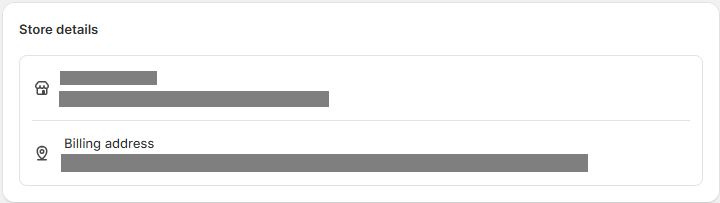
Edit the store details
- Complete the fields in the Billing information modal using the information provided by your Reach Representative and click Save.
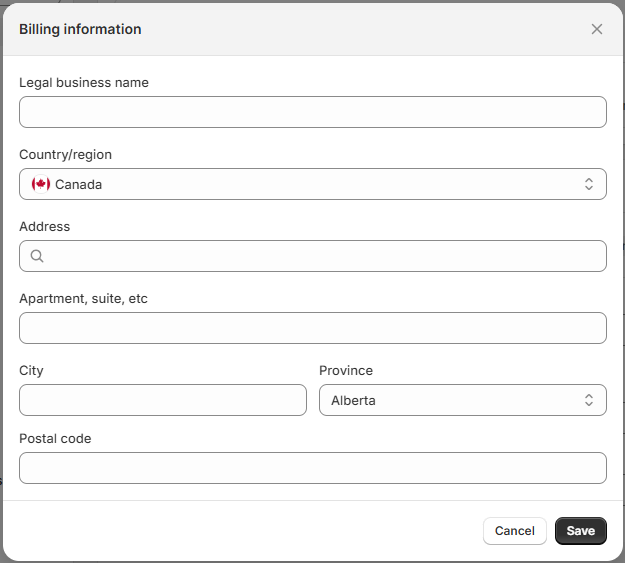
Complete the billing information and click Save
- Under Store defaults, click More options (...) and select Change store currency.
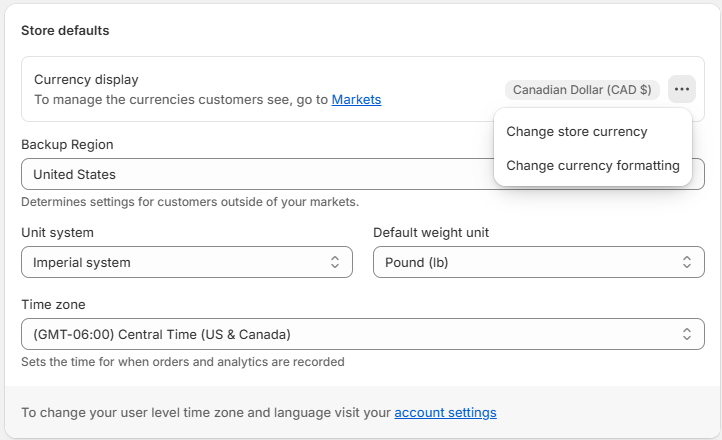
Select Change store currency
- Select the currency using the information provided by your Reach Representative from the Store currency drop-down list, select the I understand the risk of changing the store currency checkbox, and click Save.
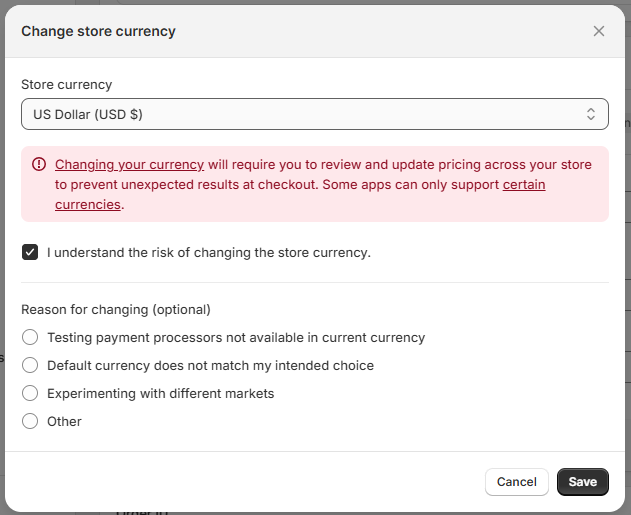
select the I understand the risk of changing the store currency checkbox, and click Save
NoteOnce the currency is changed, you must prices to reflect the new store currency to avoid losing money on the exchange rate.
Updated 11 days ago
