Adyen
Reach integrates with Recurly through Adyen’s payment processing platform, providing businesses with a subscription management solution. This integration streamlines billing and offers various payment options through Adyen.
ImportantYour Reach representative will provide you with credentials, supplier account, and custom endpoint for the Adyen account through Reach.To get your configured Adyen account, contact [email protected] or your sales representative.
Integrate Adyen (Reach) with Recurly
-
Sign in to Recurly.
-
Go to Configuration > Payment Gateways in the left navigation pane.
-
Click the Payment Gateway Actions button and select Add Payment Gateway.
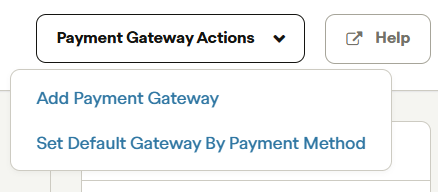
Click the Payment Gateway Actions and select Add Payment Gateway
-
Under Credit Card Gateways, choose Adyen as your payment gateway to access the Adyen sign-in page from the list of gateways.

Choose Adyen as your payment gateway
-
Sign in to your Adyen account using the credentials provided by your Reach representative.
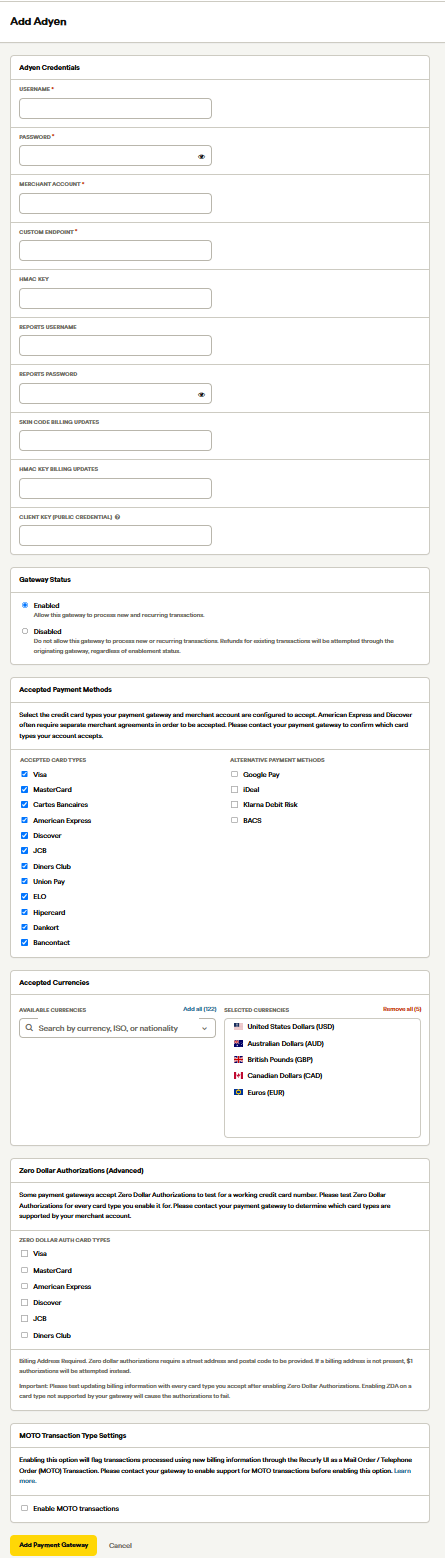
Sign in to Adyen
- Enter the Custom Endpoint provided by your Reach representative.
- Under Zero Dollar Authorization (Advanced), select the checkbox next to each card type.
- Click Add Payment Gateway to save your configuration. The Adyen gateway is now available.
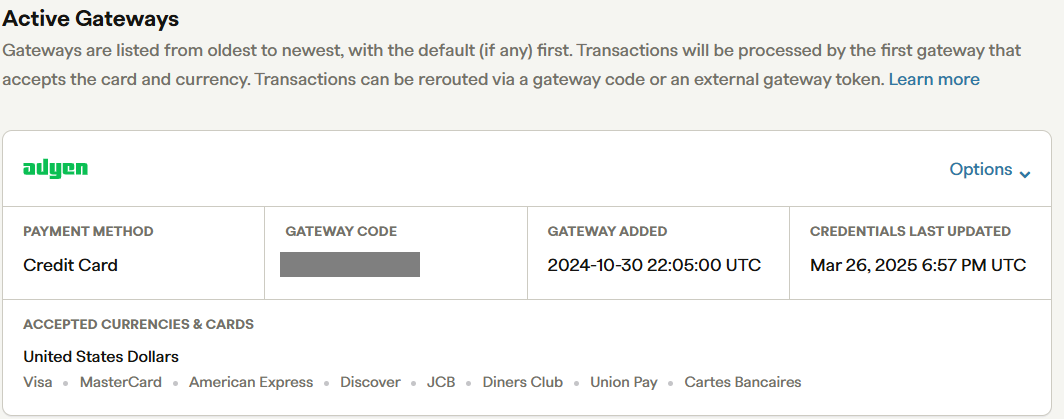
Active Gateways
- After successful integration, return to Configuration > Payment Gateways.
- Click Options in the adyen pane and select Edit Gateway from the drop-down list.
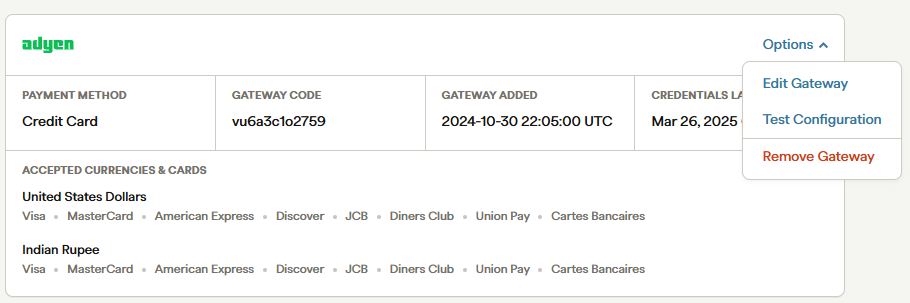
Click Options in the adyen pane and select Edit Gateway
- Provide your Adyen credentials, gateway status, accepted payment methods, accepted currencies, zero-dollar authorization card types, Mail Order / Telephone Order (MOTO) transaction settings, and then click Update Payment Gateway.
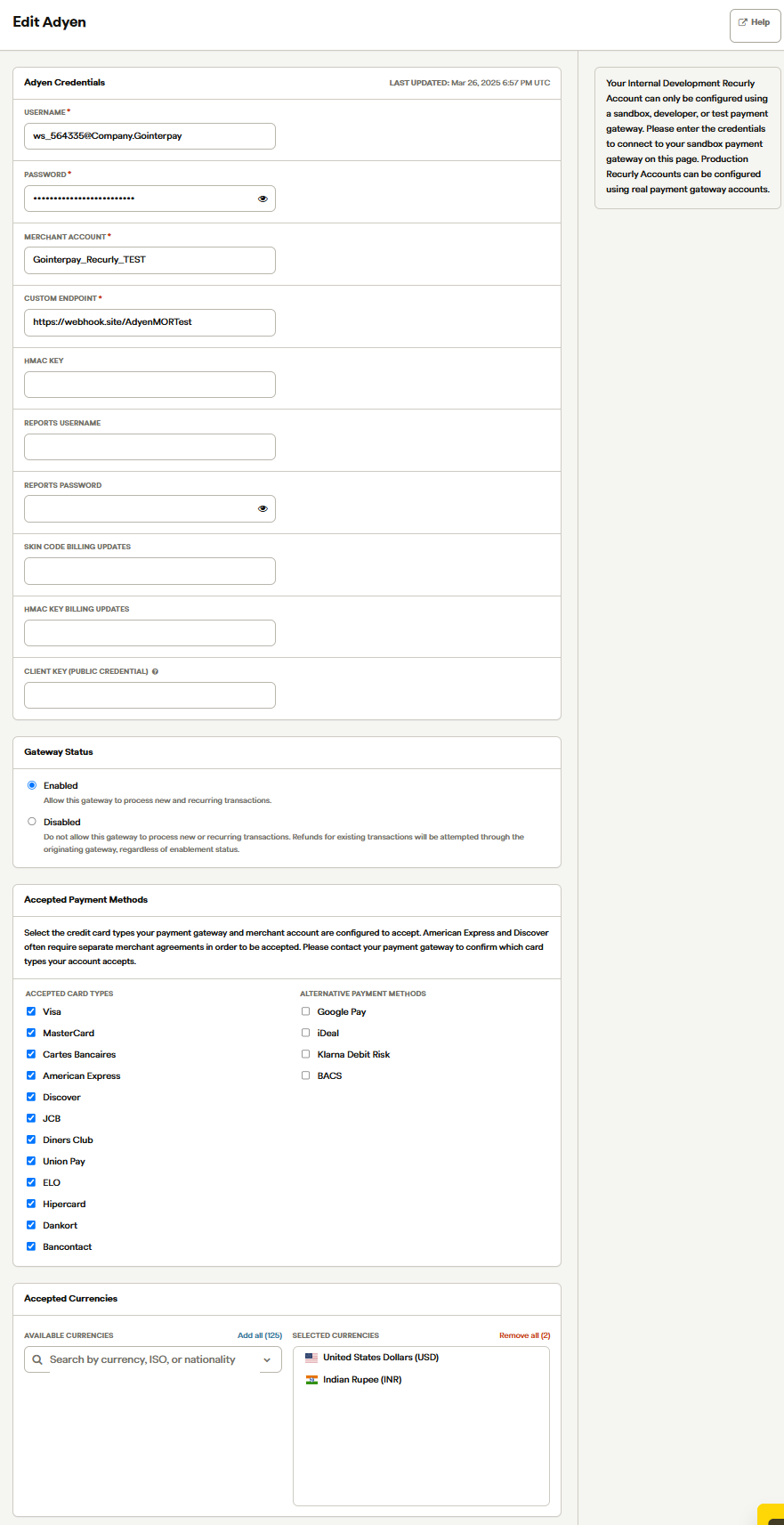
Configure Adyen
Recurly's Adyen documentationFor more information on integrating Recurly and Adyen and other Adyen payment options, visit the Adyen page here.
Updated 2 months ago
