Boleto

Boleto Bancário is a cash payment method in Brazil regulated by the Brazilian Federation of Banks (FEBRABAN). It's secure, especially for unbanked consumers. Customers don't need a Boleto account but must provide their birthdate and a valid 11-digit Cadastro de Pessoas Físicas (CPF) number or a 14-digit Cadastro Nacional de Pessoas Jurídicas (CNPJ) number for businesses.
Boleto payment flow
The Boleto payment flow follows the steps below:
- Initiation: The shopper chooses to pay via Boleto Bancário at checkout.
- Provides shipping address and contact information: The shopper enters the shipping address and contact information.
- Shopper receives voucher: The shopper gets a voucher from the supplier after checkout.
- Shopper prints voucher: The shopper prints the voucher to present at the Boleto outlet for payment.
- Supplier received payment: Supplier receives notification of the completed payment.
- Order shipped: The supplier ships the order to the shopper.

Examples and implementation
Here's an example of what a Boleto voucher might look like online:
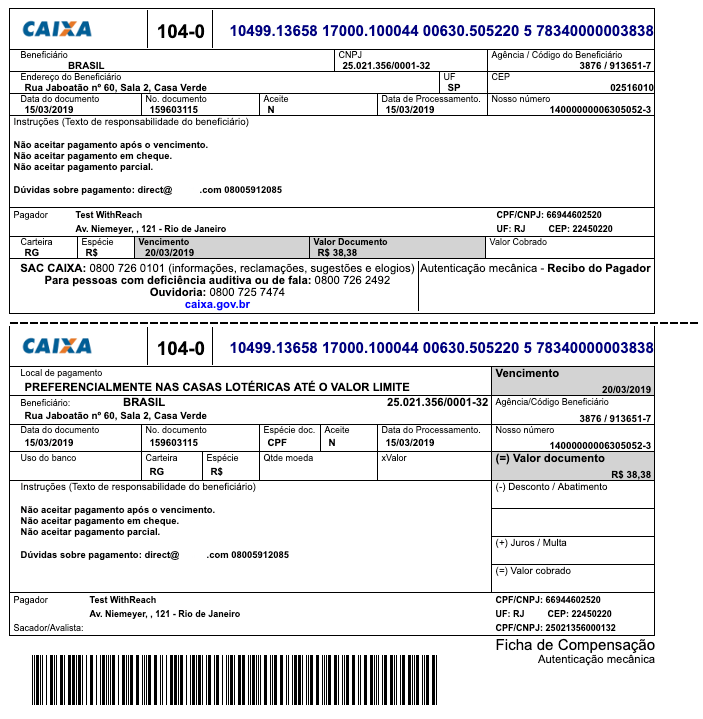
Conceptual overview
The following video shows how a supplier, Nippon-Yasan, integrated Boleto into their checkout process.
Properties
Important considerations
- A customer does not need an account with Boleto Bancário to use this payment method.
- A Boleto Bancário will always include:
- Bar code: This code contains the information necessary to allow remittance to the supplier. The customer can use this code to make an in-person payment.
- Identification field: This field corresponds to the bar code and contains the information necessary to allow remittance to the supplier. The customer can use this identification to make an online payment.
- Nosso Número (Our Number): The bank uses this ID to identify a specific transaction or bill, similar to a unique ID for the payment voucher. In the upper right-hand corner of the Ficha de Compensação (Clearance Receipt), this number is inserted according to the rules set by each bank.
- A customer must enter either:
- A valid 11-digit CPF number (Cadastro de Pessoas Físicas Number). The Brazilian tax authority issues this unique tax identifier to Brazilian residents.
- A valid 14-digit CNPJ number (Cadastro Nacional de Pessoas Jurídicas). The Brazilian tax authority issues this unique tax identifier to companies registered in Brazil.
Best Practices
When to ship physical goods
Because shoppers have the option to pay the Boleto voucher at a kiosk, there is often a lag of multiple days between the order being placed and the order being paid. Remember to wait until payment is made before shipping any physical goods.
Transaction amount changes
If the amount of a transaction changes (an order modification), you must issue a new Boleto for the entire transaction amount. It's best to set expectations with your shopper that they should only pay the updated voucher, not the original voucher.
Refunds
For refunds, our Brazilian banking partners will have to get in touch with the customer and send them a bank transfer for the amount paid.
Refunds can take multiple days as refunds are routed directly to the customer's bank account. It is important to build this flexibility into your systems. Please note that the refund process will require the processor to contact the shopper for their bank information, as refunds are sent directly to the customer's bank account.
We recommend you tell the customer to watch for and respond to the email from the processor.
Reach requires the following information to begin the refund process:
- Bank name
- Bank account number
- Branch vode
- Bank account holder's CPF
- Bank account holder's full name
- Account type
- Amount
Cancelling an order
If you need to cancel an order, please contact the customer immediately and inform them. If you cancel a Boleto order while it's pending, the customer will have no way of knowing that the order was canceled. They may pay that slip and wait for the order to arrive, but it never will.
Once the customer can see the Boleto ticket, the order cannot be canceled.
Note
Fraud is relatively low with Boleto compared to other non-cash-based payment methods.
Technical considerations
Testing is a manual process in the Sandbox environment, requiring support contact to advance transaction stages or expire orders. Any valid CPF works in the NationalIdentifier field for testing.
- The customer must enter either a CPF number or a CNPJ number to complete a Boleto transaction. This number corresponds to the
NationalIdentifierfield. - Only shoppers with a Brazilian billing address may use Boleto or receive payments in BRL.
- *"Authorize" and "Capture" aren't really relevant to the Boleto payment process. Boletos can't be "Cancelled," either. They can be paid or unpaid. If you cancel an order while it is still in "pending," the customer may never know the order was cancelled. You must reach out to the customer to inform them that the order has been cancelled.
- Boleto cannot be manually expired. On the printed voucher, there is printed, industry-standard marketing text stating that the Boleto voucher will expire after 5 days to encourage the shopper to pay the Boleto in a timely fashion. The processor will not accept the Boleto after 10 days have passed. In the case that the shopper pays after this time period, Reach works with the processor to refund the shopper.
- More than 93% of completed Boleto transactions are paid within the first 3 days.
- It is possible to cancel an offline order only if the shopper has not yet redirected through the Reach system to see the ticket. Once the customer sees the ticket, there is no way to cancel the order, as the customer may pay the voucher at any time.
Example request and response
{
"MerchantId": "e78e8cd0-24b8-4b0c-a922-87a1d8cc61c3",
"ReferenceId": "1540604093095",
"PaymentMethod": "BOLETO",
"ConsumerCurrency": "BRL",
"Capture": true,
"Items": [
{
"Description": "Piston Ring",
"ConsumerPrice": 100,
"Quantity": 1,
"Sku": "4383471583721"
}
],
"Consumer": {
"Name": "Jane Doe",
"Email": "[email protected]",
"Phone": "1234567890",
"Address": "123 Any Street",
"City": "Somewhere",
"Region": "14",
"PostalCode": "12345",
"Country": "BR",
"NationalIdentifier": "26394653330"
},
"DeviceFingerprint": "a5772185-1c9a-4646-9772-557fc6083ea2",
"Return": "https://checkout-sandbox.gointerpay.net/return.php"
}{
"OrderId": "ac0f324a-d890-45fe-86cd-c2d0ba34c204",
"UnderReview": false,
"Expiry": "2018-11-13T01:33:58Z",
"Authorized": false,
"Completed": false,
"Captured": false,
"Action": {
"Redirect": "https://sandbox.gointerpay.net/auth/9f88d3f3-a2e8-4286-aacf-7082fe50b49f"
}
}Testing
Testing is a manual process as Boleto Bancário is an offline payment method. As you complete test transactions in the Sandbox, please contact support when you're ready for instructions on how to manually advance the transaction to your desired stage.
- To test expiration, contact the Reach support team, and we can manually expire the order.
- Any valid CPF will work in the NationalIdentifier field in the sandbox, but there are tools to generate a valid (fake) CPF. We like https://theonegenerator.com/generators/documents/cpf-generator.
Updated 2 months ago
