Step 5. Add the bank account
ImportantReach is legally responsible for all aspects of payment processing, from receiving payments to processing refunds and chargebacks. For that reason, you must add Reach's bank account information. Your Reach representative will provide this information during the go-live call.
Adding the bank account
- Click Add bank account from the Complete account setup page or the Payments page under the shopify payments section.
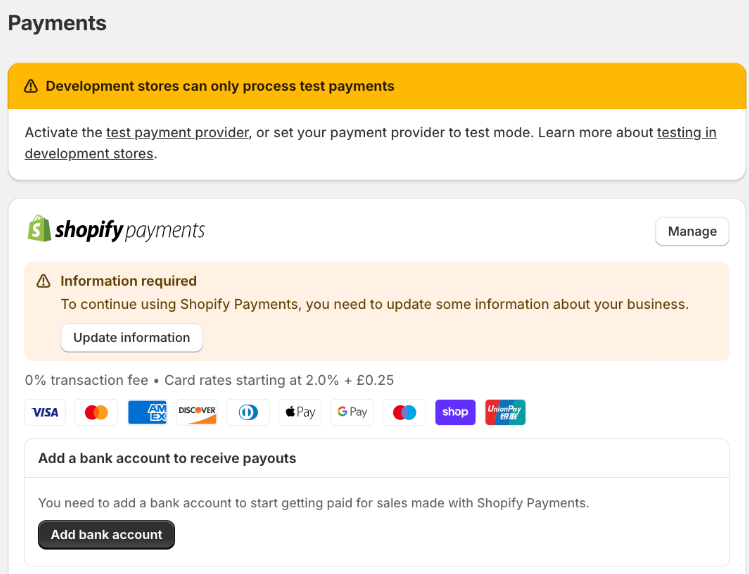
Click Add bank account
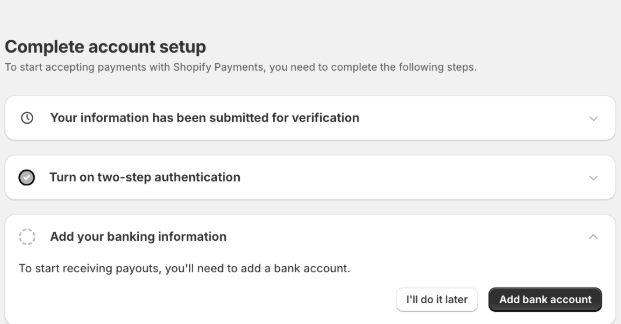
Click Add bank account
- To send funds to Reach's bank account, choose the appropriate option based on the selling entity's location.
Australia
For Australia, provide the following information and click Save. By clicking Save , you agree to accept the terms and conditions.
| Required information | Description |
|---|---|
| Payout currency | By default, this field should display Australian Dollar (AUD $). |
| Bank State Branch Number | Enter a 6-digit numerical code used to identify Reach's branch of a financial institution in Australia. Reach will provide this information. |
| Account number | Enter a 5 to 9-digit identifier for Reach's bank account. Reach will provide this information. |
Canada
For Canada, provide the following information and click Complete account setup to accept the terms and conditions.
| Required information | Description |
|---|---|
| Statement descriptor | Provide the name you want to appear on your customers' credit card statements when they purchase a product from your store. This descriptor should match the one you provided in the onboarding request. This name will help customers identify the charge and reduce chargebacks due to unrecognized transactions. The format for the statement descriptor is RCH-[your descriptor], where your descriptor must be from 2 to 19 characters in length. |
| Phone number | Provide your company's business phone number. Customers can call this number if they have questions about a charge on their credit card statement. |
| Your funds will be deposited in this bank account | Select Canada from the dropdown list. |
| Transit number | Enter the 5-digit transit number that identifies the branch for Reach's financial institution. Reach will provide this information. |
| Institution number | Enter the 3-digit institution number identifying Reach's financial institution. Reach will provide this information. |
| Account number | Enter the 7-digit account number identifying Reach's bank account. Reach will provide this information. |
| Payout currency | Select CAD from the dropdown list. |
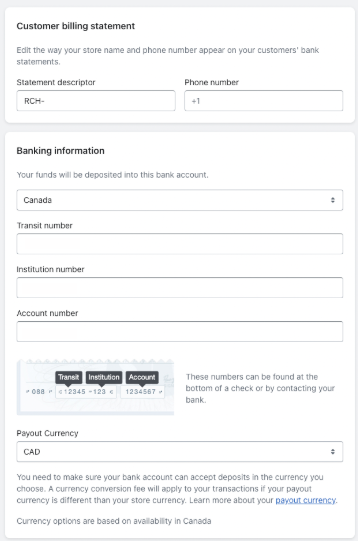
Canadian bank account information
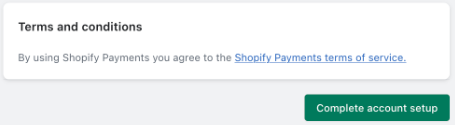
Click Complete account setup
The European Union
For the European Union, provide the following information and click Save. By clicking Save , you agree to accept the terms and conditions.
| Required information | Description |
|---|---|
| Routing number | Enter the 9-digit routing number provided by your Reach representative. |
| Account number | Enter a 5 to 9-digit identifier for Reach's bank account. Reach will provide this information. |
| Payout currency | By default, this field should display Euro (EUR €). |
| IBAN (International Bank Account Number) | Enter the IBAN number provided by your Reach representative. |
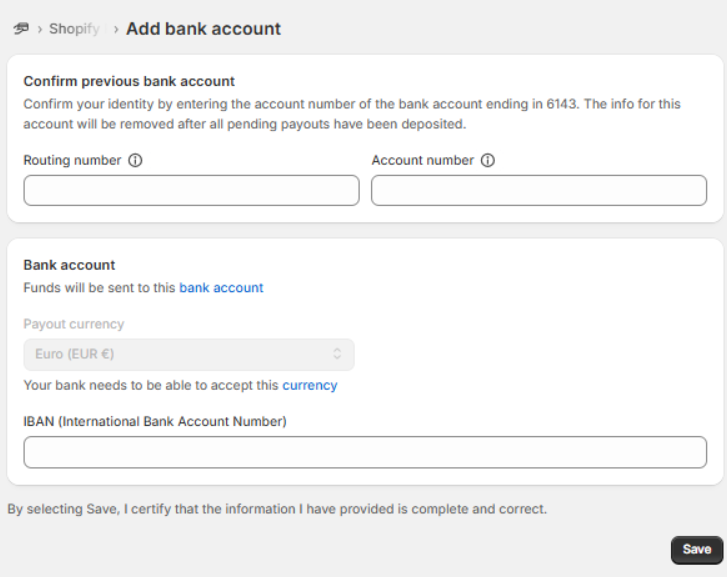
European bank account information
The United Kingdom
For the European Union, provide the following information and click Save. By clicking Save , you agree to accept the terms and conditions.
| Required information | Description |
|---|---|
| Routing number | Enter the 9-digit routing number provided by your Reach representative. |
| Account number | Enter a 5 to 9-digit identifier for Reach's bank account. Reach will provide this information. |
| Payout currency | By default, this field should display Euro (EUR €). |
| IBAN (International Bank Account Number) | Enter the IBAN number provided by your Reach representative. |
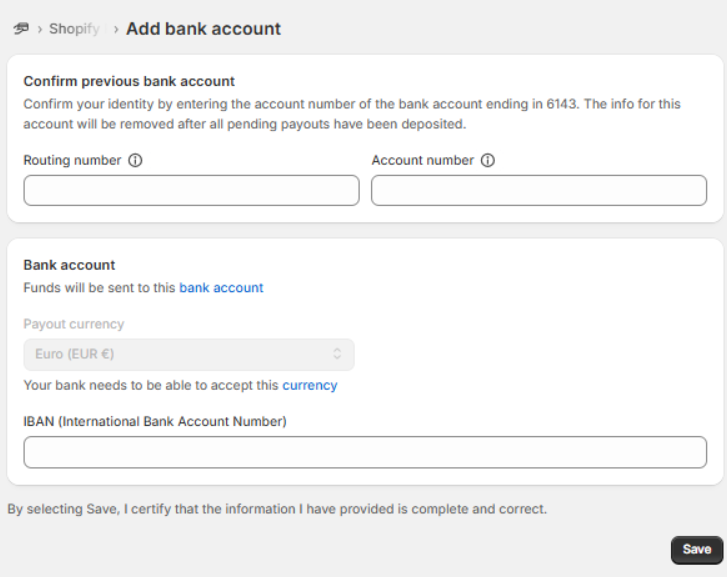
European bank account information
The United States
For the United States, provide the following information and click Save. By clicking Save, you agree to accept the terms and conditions.
| Required information | Description |
|---|---|
| Account owner name | Enter the name of the selling entity provided by your Reach representative. |
| Routing number | Enter the 9-digit routing number provided by your Reach representative. |
| Account number | Enter the 8 to 12-digit account number provided by your Reach representative. |
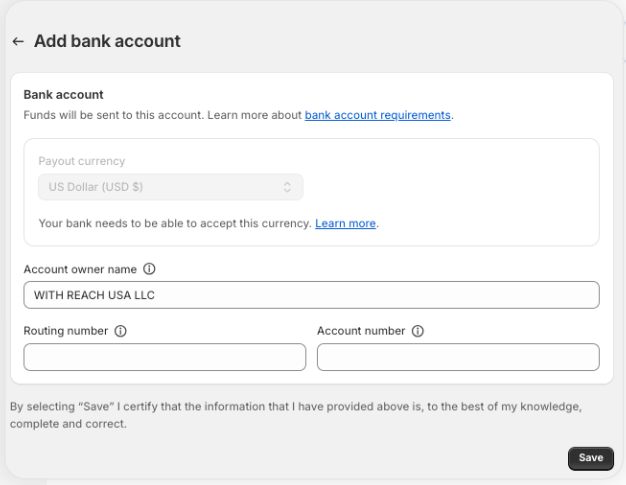
The United States bank account information
Contact Support message
When you add a bank account and click Save, the following message will appear:
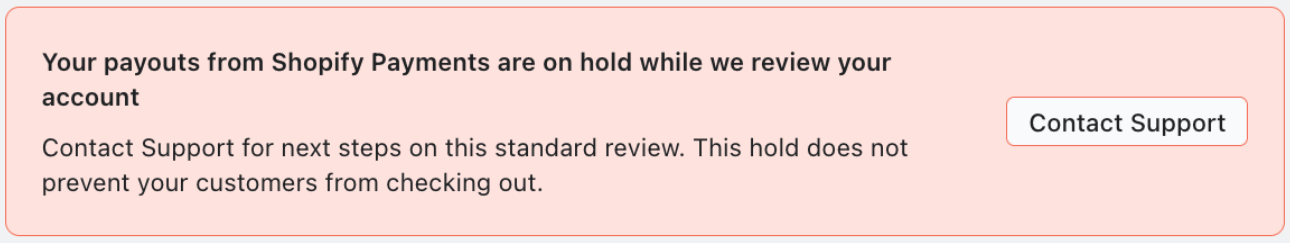
On hold message
Don't worry when presented with this message. Shopify will hold payouts while it verifies the new account, but shoppers can still seamlessly check out and complete their purchases. This verification process ensures your account's security without disrupting your shopping experience.
Updated about 2 months ago
