PayPal
Reach integrates with PayPal through Chargebee's subscription management platform, allowing suppliers to access various payment options within a single, unified platform for accepting payments.
Your Reach representative will provide you with credentials and merchant account for the PayPal account through reach. To get your configured PayPal account, contact [email protected] or your sales representative.
Integrate PayPal (Reach) with Chargebee
- Sign in to Chargebee.
- Expand Settings and click Configure Chargebee.
- Click Payment gateways.
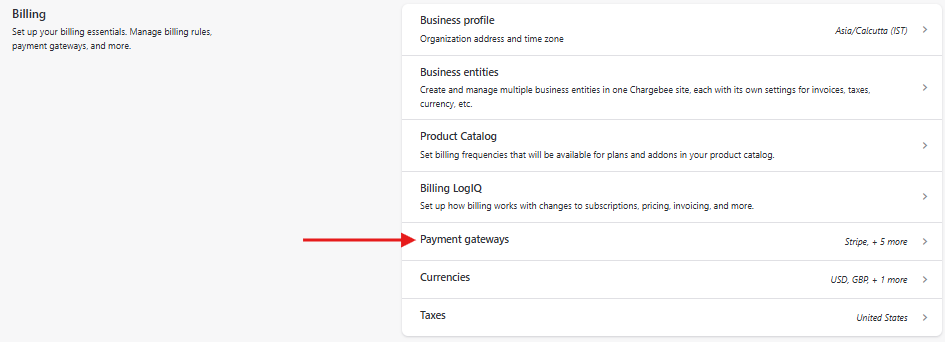
Payment Gateways
- Click the + Add Gateway button in the upper-right corner.
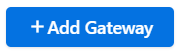
Add Gateway button
- Click PayPal.
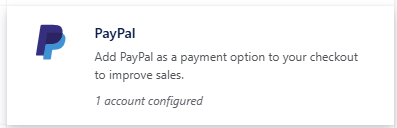
PayPal
- Click Connect to an existing account.
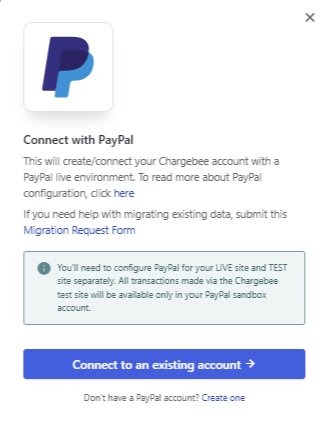
Connect to an existing account button
- Enter the user credentials and region provided by your Reach representative and click Next.
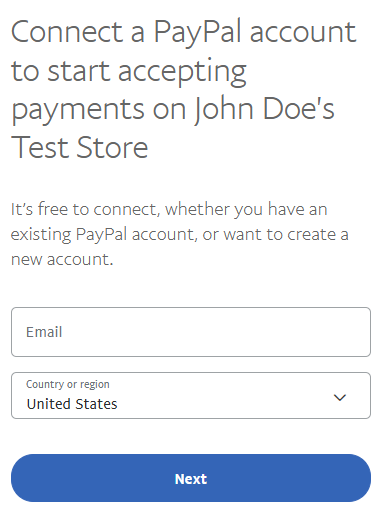
Connect the PayPal account
- Return to Payment Gateways and click PayPal.

PayPal
- Turn on PayPal.
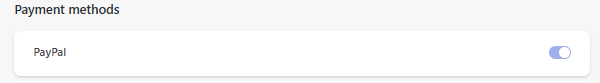
Turn on PayPal
- Under Advanced Configurations, click the Manage link.
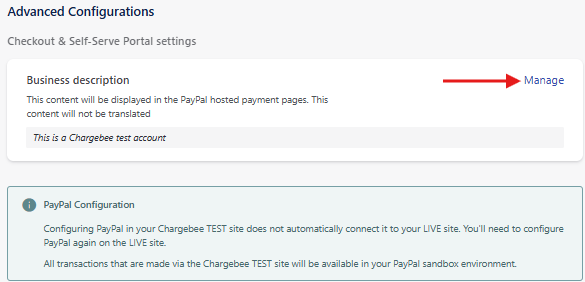
Click the Manage link
- To update the Display Name, click the edit icon next to the name, enter a name, and click Save.
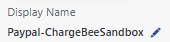
Display Name
You successfully integrated PayPal with Chargebee!
Updated 7 days ago
