Step 2. Deactivate Shopify Payments
You'll need to deactivate Shopify Payments before integrating with Reach Payments.
Important
- Do not begin this step until the scheduled go-live call with Reach. You should only deactivate Shopify Payments with your Reach representative during that call.
- If you are currently using Shopify Payments, ensure your existing bank account information is ready for the upcoming call. Shopify needs this information to update your payout account.
The following task explains how to deactivate Shopify Payments.
- From your Shopify admin, go to Settings > General.
- Hover over the Billing address on the Store details section and click the Edit icon next to the Billing address.
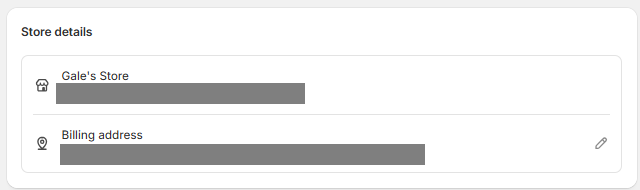
Click the Edit icon next to the Billing address
- Click deactivate Shopify Payments.
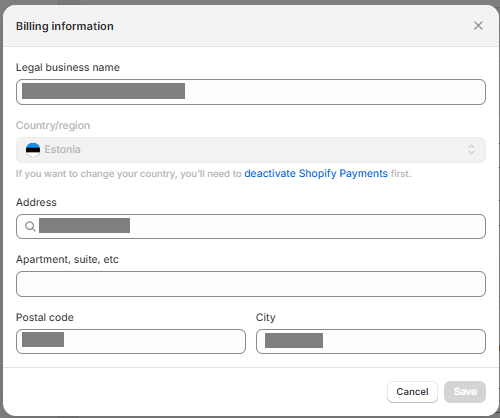
Click deactivate Shopify Payments
- Click Deactivate Shopify Payments to confirm.

Click Deactivate Shopify Payments
After deactivating Shopify Payments, the next time you edit the billing address, the Billing information modal will no longer display the deactivate Shopify Payments link.
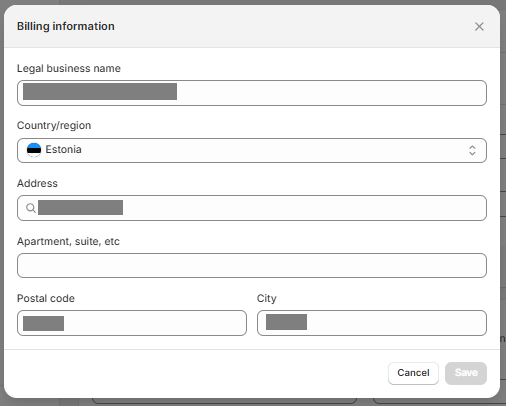
Billing information
The Billing information modal no longer displays the deactivate Shopify Payments link.
Updated 20 days ago
