User Guide for Existing Stripe Merchants Migrating to the Stripe With Reach Solution
What is Reach?
With more international sales, comes more complexity. Reach was built to help business streamline their cross-border sales by removing the barriers and complexity of international sales. With Reach’s Merchant of Record model, we seamlessly integrate with your existing Stripe integration to allow your cross-border sales to be truly local, resulting in increased sales and a enhanced customer experience.
Eligibility and Threshold Criteria for Onboarding Users
- Must be registered business ( sole proprietorship, limited liability partnership, or company.). You can not be an individual.
- If you are selling physical goods, you must provide a valid Importer Exporter Code (IED).
- Have a Terms and Conditions and Privacy policy listed on your website.
- You must not sell any products or services listed here.
What to Expect When Partnering With Reach
- You apply to Reach.
- Reach reviews your application [3 - 5 days]
- Reach will notify you of approval via email
- Upon approval, Reach will create a new account [2 weeks]
- Reach will send an invite to log into your new Stripe dashboard
- You configure your Stripe account (branding, webhooks, API keys etc.) [1 week]
- Reach verifies, and you’re live!
What’s Changing?
Transactions
- Reach will begin handling your cross-border transactions. You’ll need to configure your store to send cross-border transactions (e.g. selling into the US) to the new Reach Stripe account. Your existing technical integration will not change for in-country transactions.
Technical Integrations
- You will be given credentials to a new Reach provided Stripe account. This will include any necessary API Keys. You must direct all international traffic to this new account.
- Reach will provide technical support and guidance for the migration.
- Stripe documentation and API can still be used.
Reporting
- The Reach provided Stripe Dashboard will be used for refunds, reporting, analytics, payment links, etc
- You will be invited to create an account on the Reach Admin Portal, which you will use to view and download Settlement Report data.
User Migration Steps
Step 1.
Step 1.
Merchant Applies to Reach and, upon approval, receives a user invitation to a new Reach Stripe account.
Merchant configures merchant-specific account settings.
Step 2.
Step 2.
Merchant configures merchant-specific account settings.
-
Business & branding details (logo, icon, custom domains, customer emails.)
-
You will need to copy your branding, any custom domains, and customer emails to your new Stripe account.
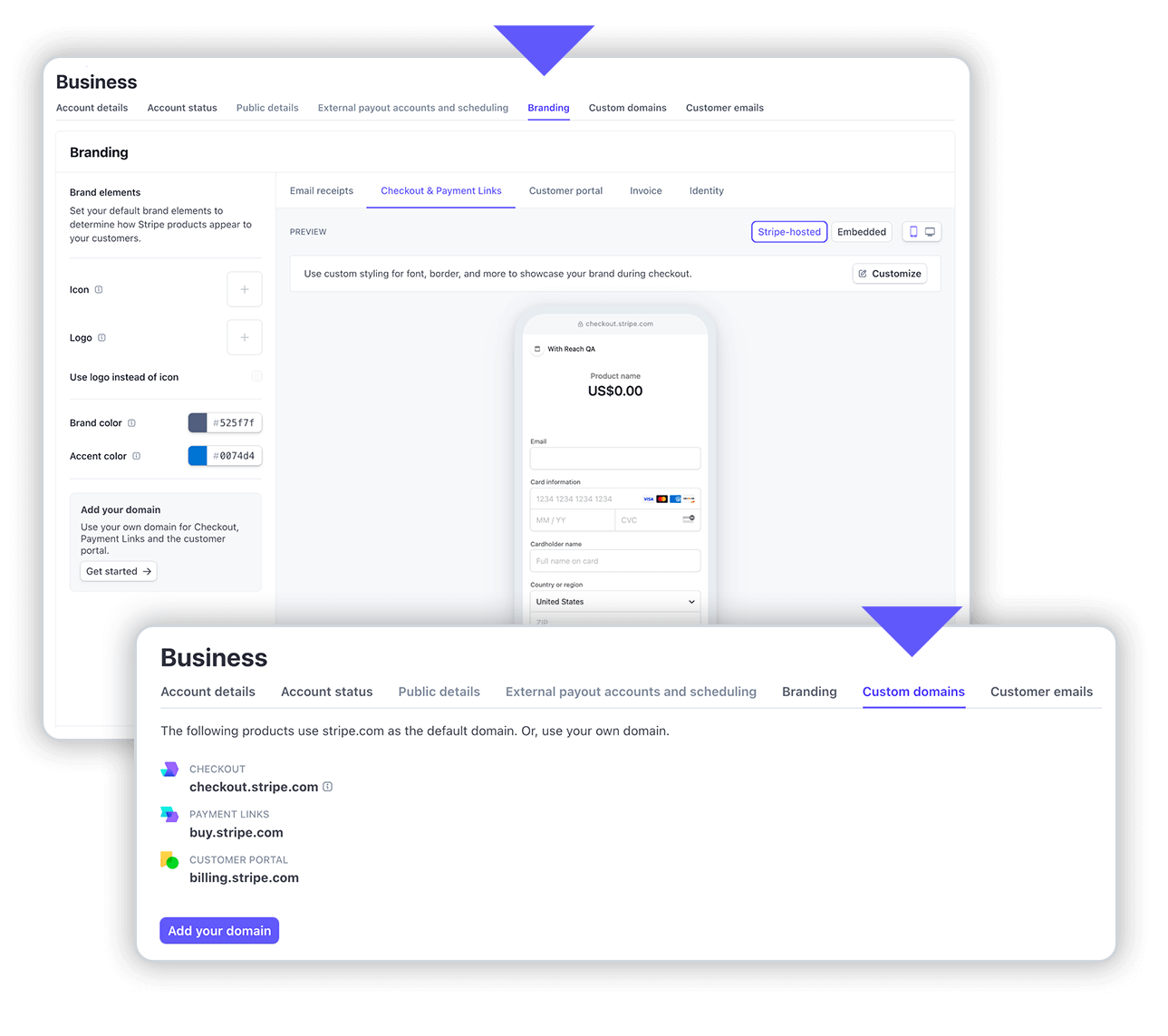
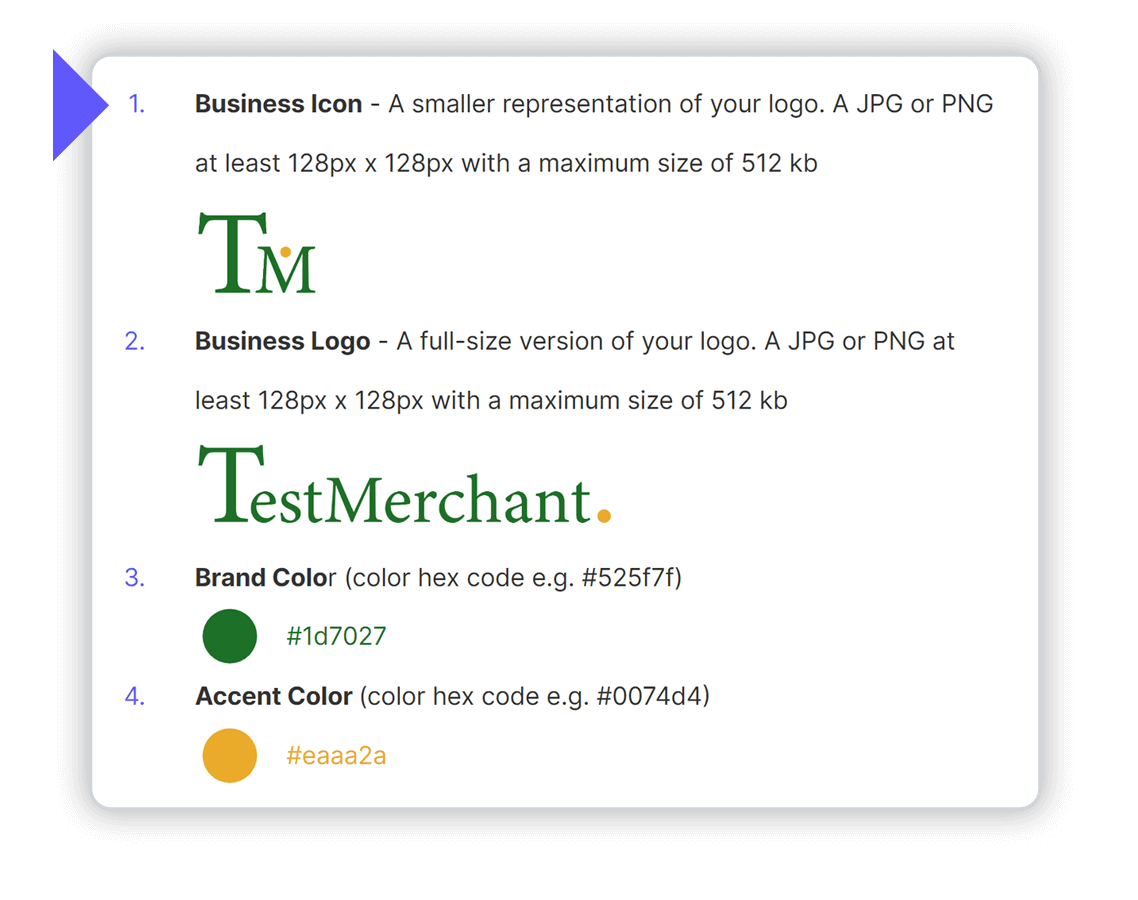
-
-
Migrating customer and product data
- If you have saved customer and payment method data, you’ll need to copy that to your new Reach Stripe account. For data copy self-serve instructions, please see this migration documentation.
- For product, price, or subscription copying please refer to Stripe’s API documentation for copy instructions below.
Product API docs | Price API docs | Subscription API docs
-
Creating webhooks for existing order system integration
-
If you’re using Stripe webhooks in your current workflow, add those webhooks in your new Reach-provided Stripe account as well.
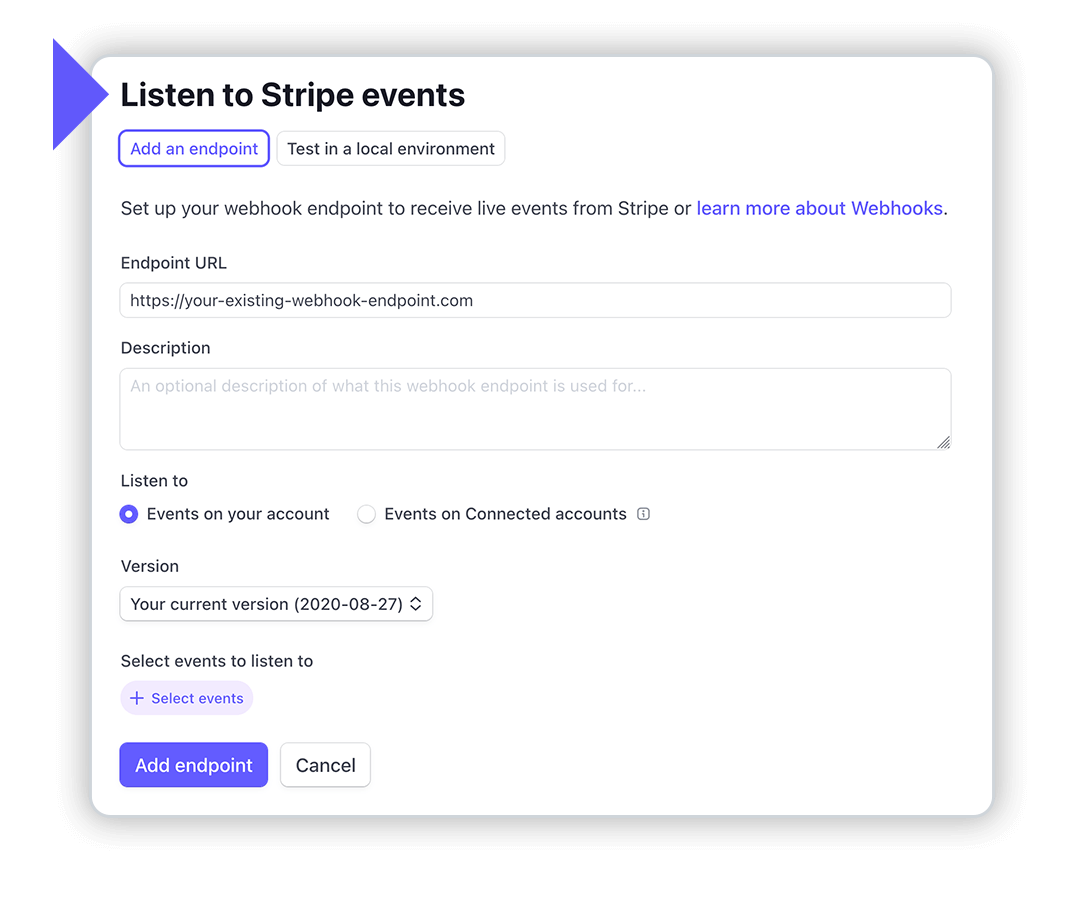
-
-
Creating API keys for your system
-
Use or generate new restricted API keys in your new Reach Stripe account for use in your system, as needed.
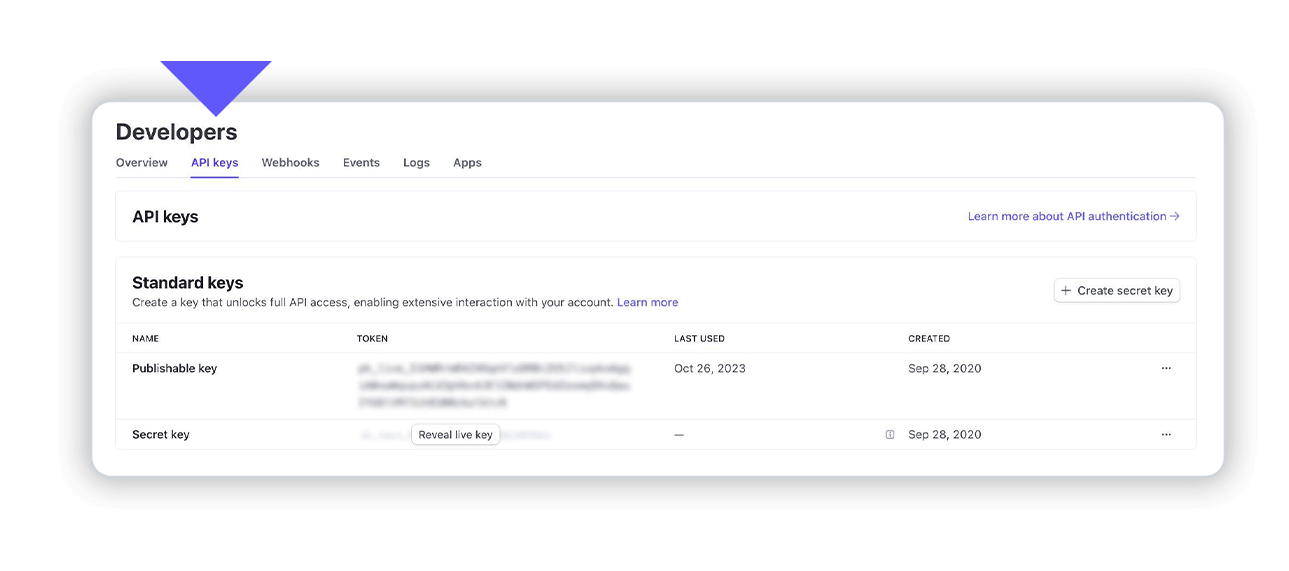
-
Step 3.
Step 3.
Merchant updates product pricing to display prices and collect payments in the correct currency for the market they are selling into. E.g. A product sold in Australia should be priced in AUD - and INR cannot be accepted.
Step 4.
Step 4.
Merchant must route cross-border transactions to the new Stripe account provided by Reach.
Reach will begin handling your cross-border transactions only. You’ll need to configure your store to send only cross-border transactions (e.g. selling into the US) to the new Reach Stripe account. ocal transactions cannot be processed through the Reach Stripe account. These must continue to be handled by your existing Stripe account and will not change for in-country transactions in INR.
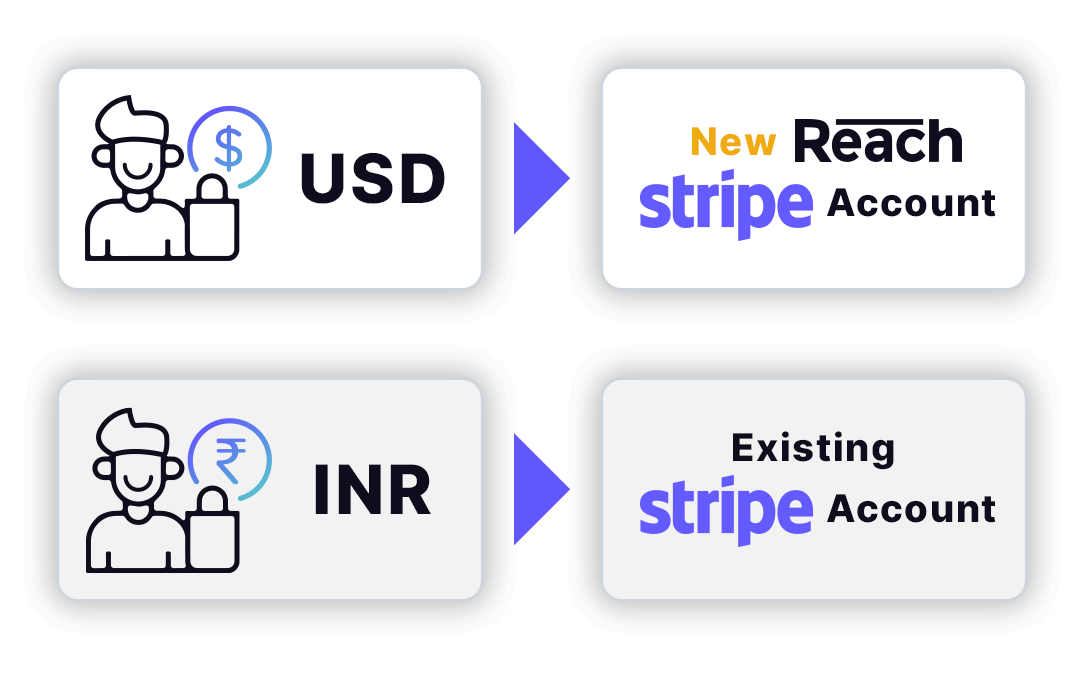
Step 5.
Step 5.
Reach verifies the above setup of your new Reach-provided Stripe account.
Step 6.
Step 6.
Reach activates payments on the new Stripe account, notifies you, and international processing is now live!
Dashboard Access
You will continue to have access to your Stripe dashboard to view Stripe transactions.
You will also have access to the Reach Admin Portal to view Reach related fees, reports and data. You will be invited by Reach to set up your access to this, and a full tutorial on its use and features can be found here.
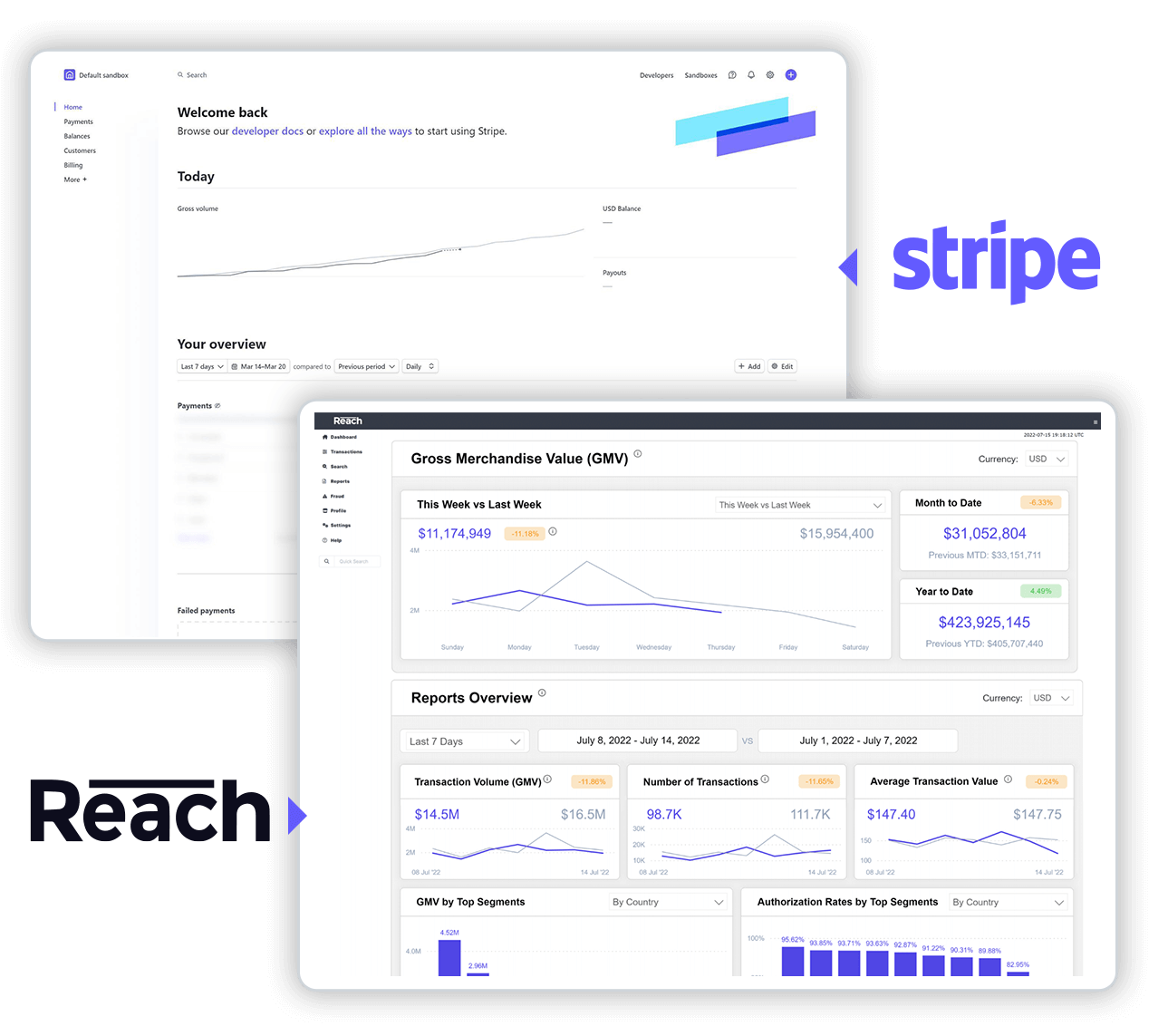
Understanding Settlement Schedules
What does the payment period mean?
Your payment period refers to the amount of time between the date that a customer’s payment is captured and the date that those funds are ready to be sent to your bank account from Reach, based on your remittance frequency. You will be on a T+6 settlement schedule: (T=transaction date, 6=business days to process), the funds will be ready to be included in your next settlement payment 6 business days after the transaction was created and captured within Reach’s admin. The date the funds are settled to your account is determined by your remittance frequency (ex: daily, biweekly, monthly, etc.) Please note that the date and time that a customer’s payment is captured is recorded in UTC time.
What does remittance frequency mean?
The remittance frequency refers to how often funds are sent to your bank account by Reach. Your remittance timeline will be weekly, meaning Reach will initiate the settlement payment from our account once per week. This is the date that Reach will send the funds, please allow time for your bank to receive it.
Terms & Conditions
Merchant of Record requirements
By deploying this solution, Reach will be acting as your Merchant of Record. There are legal requirements from our processing partners that we strictly adhere to, such as the Terms & Conditions laid out by our partnership with the merchant. Reach will automatically configure each account to include our disclosure and T&C in the Stripe checkout.
Here is an example of how that will look:
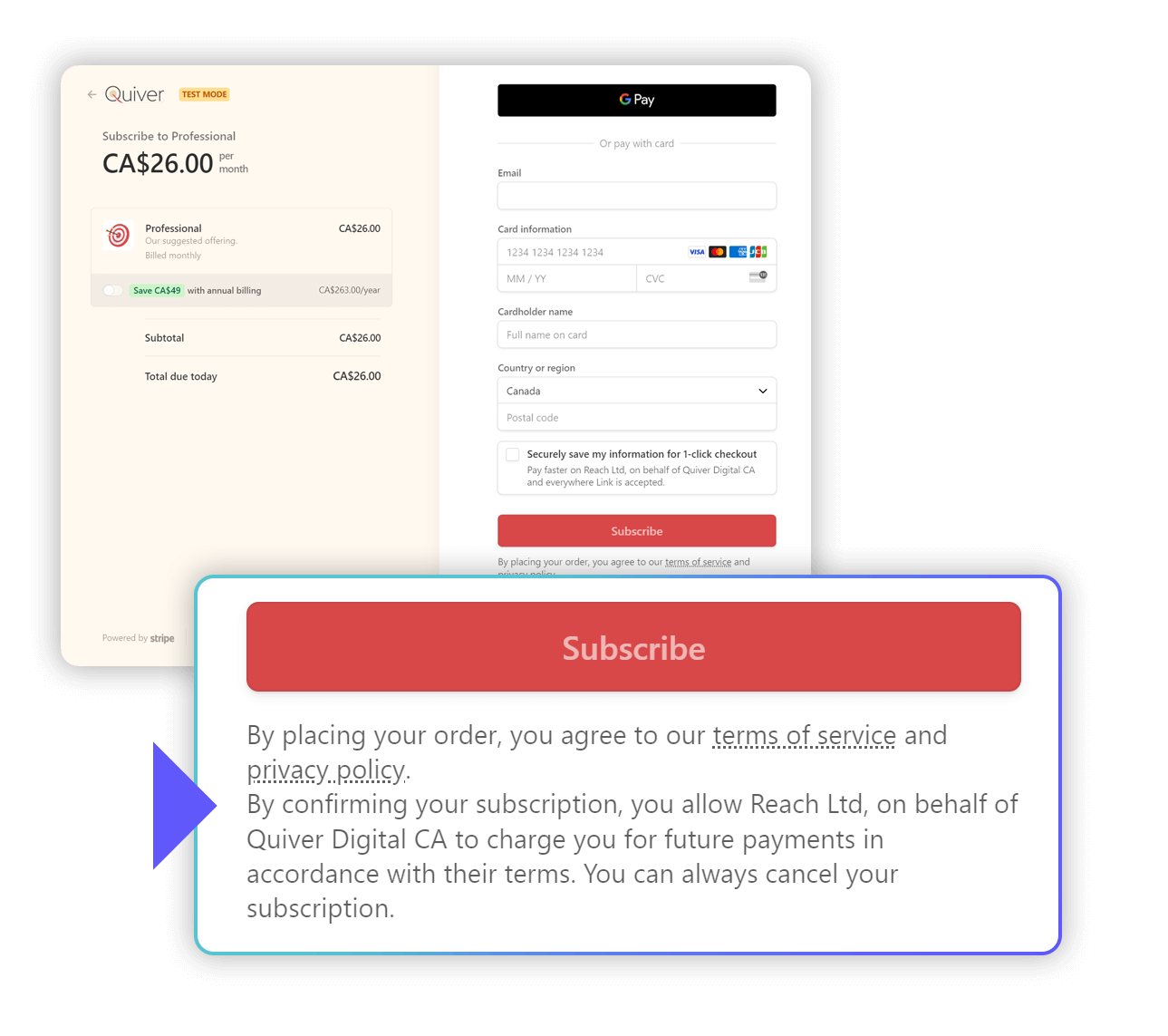
Credit Card Descriptors
As the Merchant of Record, Reach will be included on the card statement. We offer dynamic descriptors so you can include your company name or website on the statement. For example: RCH*www.withreach.com
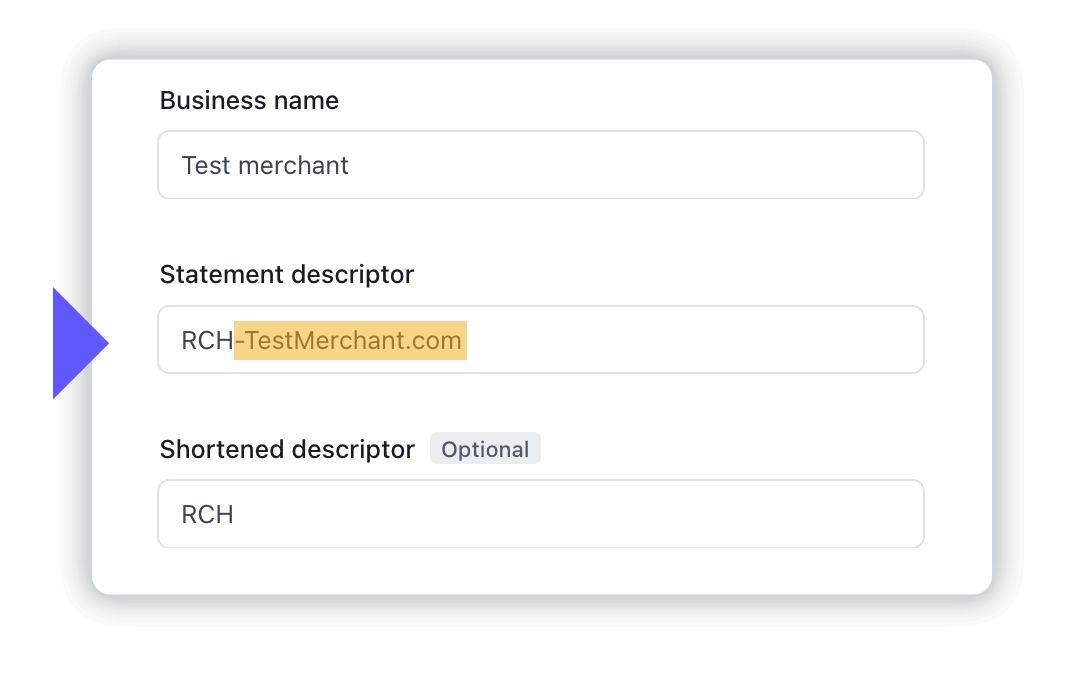
Frequently Asked Questions
What type of business can Reach provide this solution for?
Reach can work with all types of companies including marketplaces, Travel, SaaS, and companies selling physical and/or digital goods. Learn more about our offerings for each service model on our Use Cases page.
You can find prohibited businesses and services on our prohibited businesses page.
What will the customer see on their credit card statement?
As the Merchant of Record, Reach will be included on the card statement. We offer dynamic descriptors so you can include your company name or website on the statement. For example: RCHwww.withreach.com*
If Reach is the MoR, what does this do to my relationship with the customer?
Reach only steps in to take liability for the transaction. You will still be in charge of how you communicate and market to your customers.
Can I still use the Stripe checkout?
Yes, you will be using a new Stripe account provided by Reach, but it will have all the same features as your previous one. You’ll need to configure your store to send cross-border transactions (e.g. selling into the US) to the new Reach Stripe account.
Your existing technical integration will not change for in-country transactions.
Do I get access to a Stripe dashboard?
The Reach provided Stripe Dashboard will be used for refunds, reporting, analytics, payment links, etc.
You will also be invited to create an account on the Reach Admin Portal, which you will use to view and download Settlement Report data.
Will I need to register for sales tax in markets outside my domestic market?
No. As the Merchant of Record, Reach can take on all tax liability and will file and remit all required sales tax under our Tax IDs.
How does Reach ensure my business is compliant with global and cross-border taxes?
By leveraging our Merchant of Record model, our global tax experts manage the entire process of complying with the thousands of rules, regulations, and complications that global tax management entails. Our comprehensive platform calculates, files, and remits all VAT, GST, and sales taxes on your behalf, and assumes all risks and liabilities associated with global tax compliance.
Support & Contact Information
Contact Reach with support inquiries via withreach.com/support or by calling 1-855-220-6638
Updated 3 days ago
