Kount
This guide explains integrating with Kount, a fraud management platform that ensures secure online transactions. For more information, see Kount (fraud) integration.
Merchant ID, site ID, and API key
Reach will provide your account's merchant ID, site ID, and API key when integrating Kount with Recurly.
Kount enterprise feature
Ask your Recurly representative to enable the Kount enterprise feature.
Integrate Kount with Recurly
- Sign in to Recurly.
- Expand Configuration and click Fraud Management in the left navigation pane.
- Under Fraud Monitoring Service, click Options and select Edit Configuration from the dropdown list.
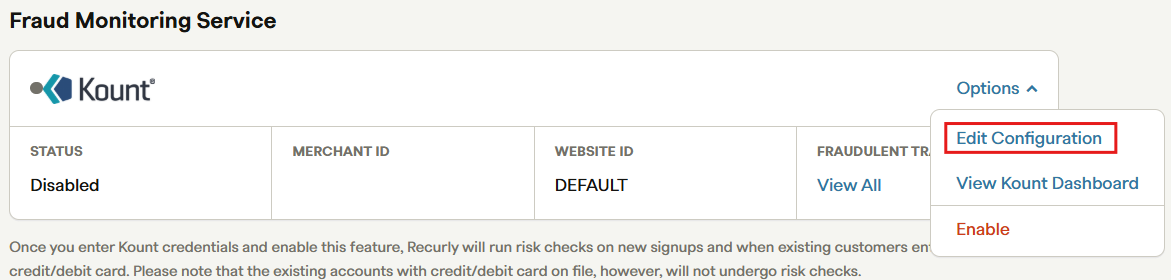
Select Edit Configuration from the dropdown list
- On the Configure Fraud Management page, enter the merchant ID provided by your Reach representative in the MERCHANT ID field.
- Enter the site ID provided by your Reach representative in the WEBSITE ID field.
- Enter the API key provided by your Reach representative in the API KEY field.
- Please ask your Under Fraud Monitoring Status, select the Enable option.
- Click Save Changes.
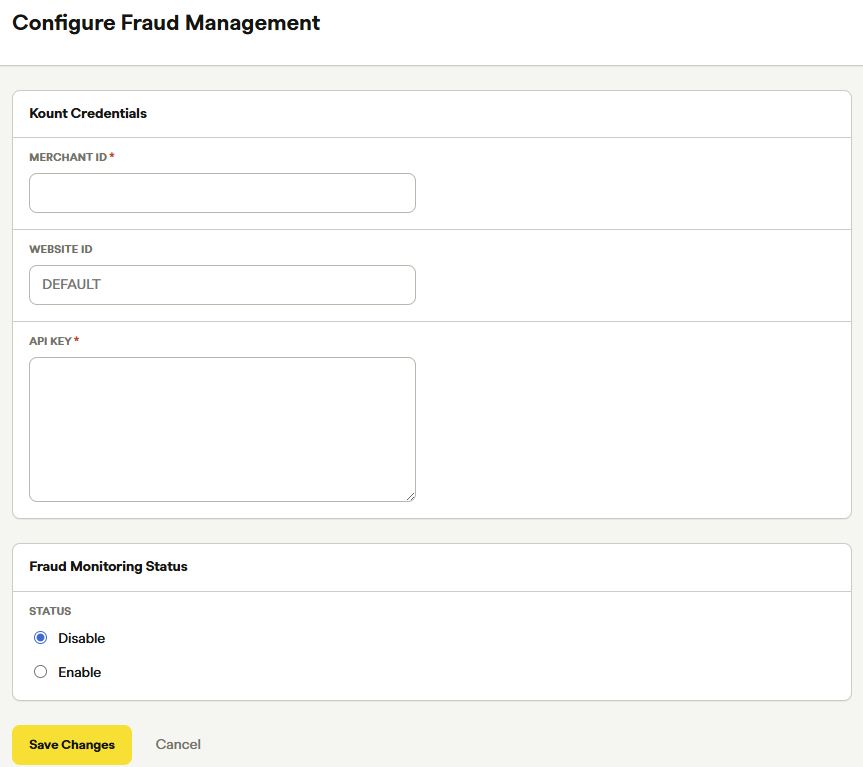
Configure Fraud Management page
Updated 3 months ago
